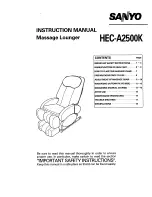culla-chair
by elmi
ENGLISH
35
ADJUSTMENT AND OPERATION
fi g. 1
fi g. 3
fi g. 5
fi g. 7
fi g. 2
fi g. 4
fi g. 6
fi g. 8
ress the inclination lever and put
culla chair
in the upright position
for a perfect access. (fig. 2). Ap-
proach the patient to guarantee
an easy access (fig. 1).
Please pay attention that the foot-
rest is under the seat (fig. 3). To
position the footrest use the side
lever. Loosen the handle, after
reaching the desired height tight-
en the handle again (fig. 4).
When the patient is sitting com-
fortably (fig. 5), you can press
the inclination lever and put the
patient in a position ranging from
sitting to lying (fig. 2).
Find the best position in height
and inclination. Positions are
adaptable to the needs of every
single user. The adjustment of the
back and the seat remain in an
orthopaedic and anatomic cor-
rect position independently from
inclination of the back (fig. 6).
Put the footrest in the desired
height and inclination by loos-
ening the side handle (fig. 4).
Tighten it again after reaching the
desired position.
The lateral transfer is also possi-
ble through the removable arm-
rests.