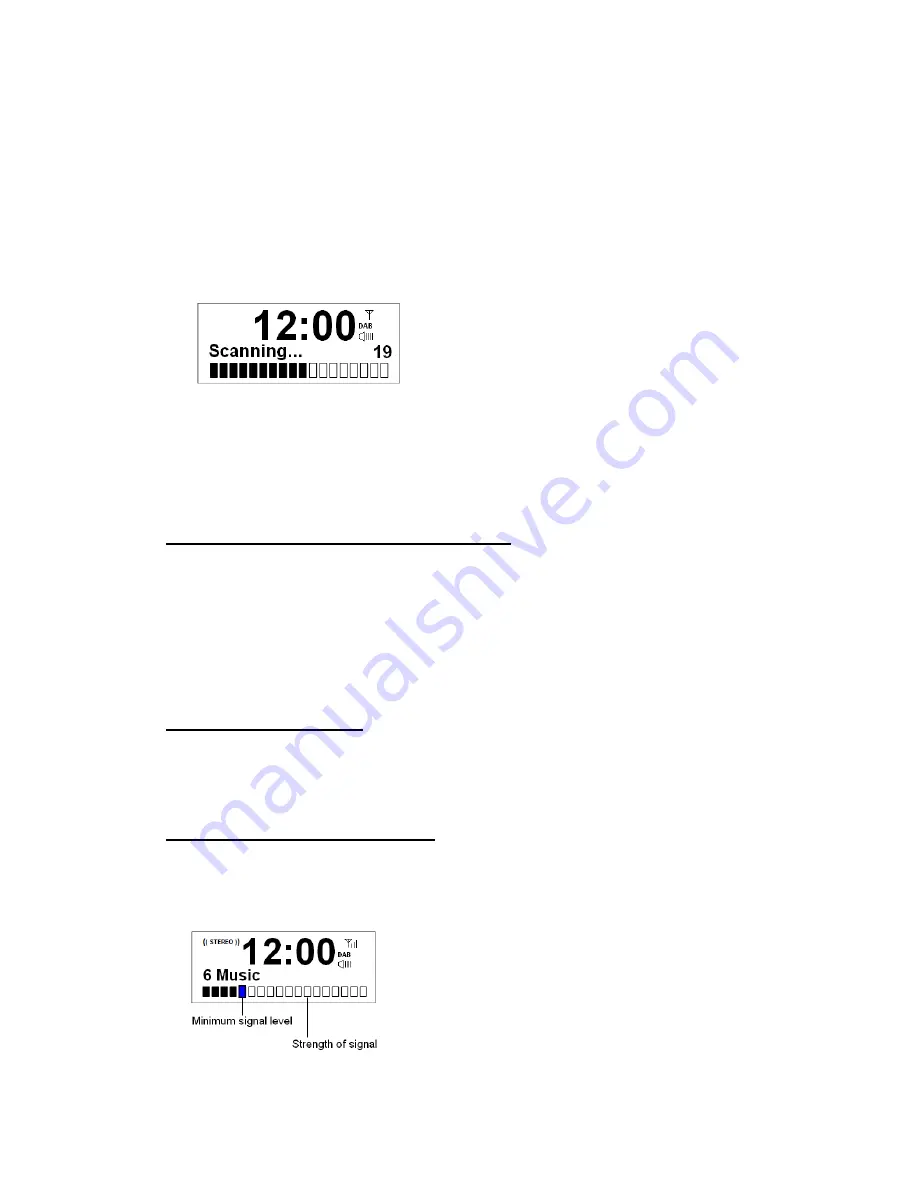
9
DAB Mode
When you turn on the radio it will automatically search and store all the available stations. You
should conduct an additional Full Scan to ensure all stations are picked up and stored. It is
also recommended every few months to run a new scan to pick up any new DAB/DAB+ that
may have begun broadcasting after purchasing your DAB radio.
1. For initial use, your radio will conduct a full scan and store stations list in memory.
2. Once the scanning is completed, the DAB/DAB+ stations will be displayed in alphanumeric
order. The first station in the list will be selected to play.
Note
: a. The DAB/DAB+ stations will be displayed and stored in alphanumeric order.
b. If no DAB/DAB+ signal is found, it may be necessary for you to relocate your radio.
Selecting another DAB/DAB+ Station
While a program is playing, press and hold
MODE
/
MENU
button to select
Station list
menu,
and then press
SCROLL
/
SELECT
knob to confirm. Or press and hold
SCROLL
/
SELECT
knob to activate
Station list
menu.
Turn
SCROLL
/
SELECT
knob to cycle through available stations, and then press
SCROLL
/
SELECT
knob to play station the station you selected.
Updating Station List
Press and hold
MODE
/
MENU
button, turn
SCROLL
/
SELECT
knob to select
Full scan
menu,
and then press
SCROLL/SELECT
knob to confirm.
Showing the Signal Strength
During playing a DAB/DAB+ program, repeatedly press
INFO
until the LCD display shows a
signal bar with the strength of the current station.
The indicator on the signal bar shows the
minimum acceptable signal level.
Note:
Stations with signal strength below the
minimum signal level may not provide a
steady stream of audio.



















