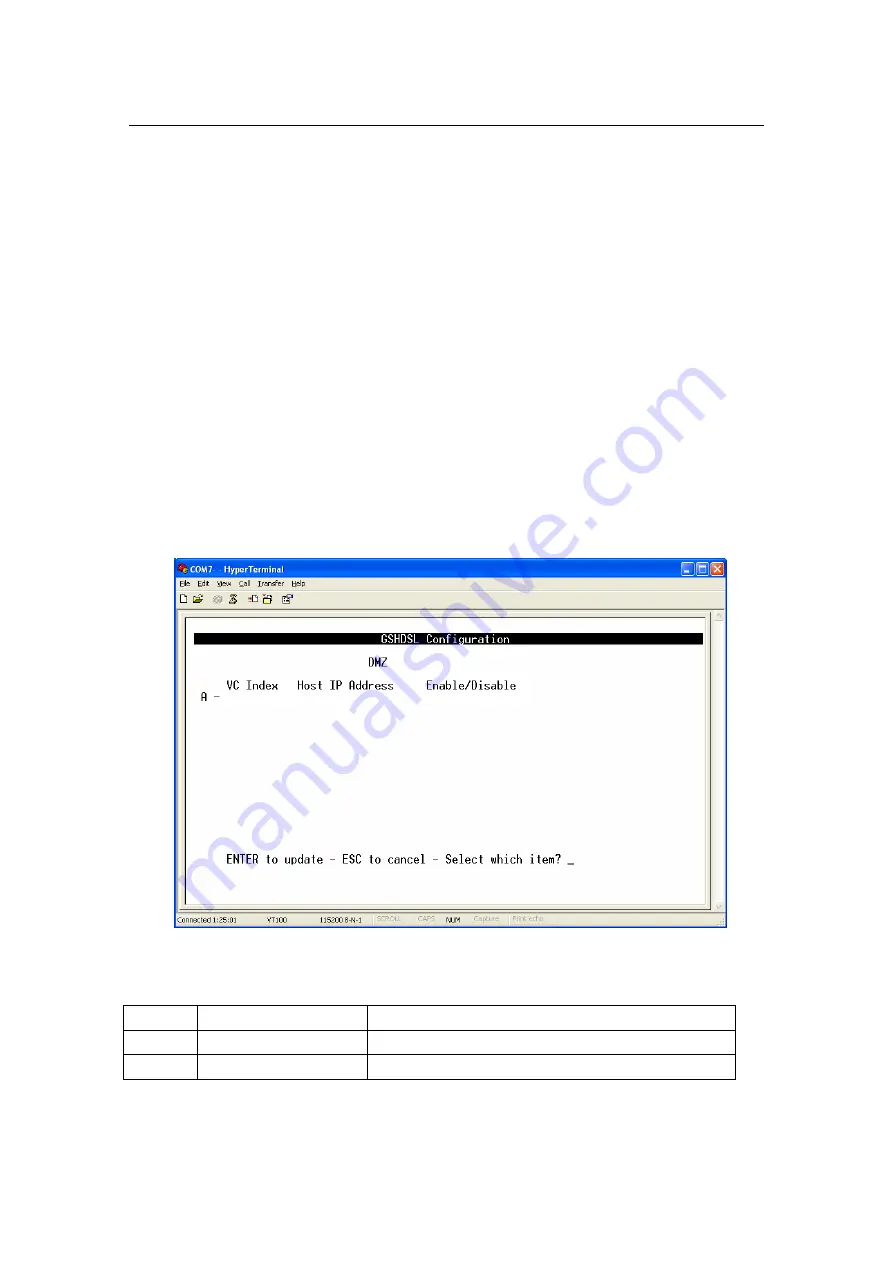
G.SHDSL Router - AH507
Version 1.0
42
DMZ
As mentioned above, Port Forwarding can forward incoming TCP/UDP or other traffic on
particular public ports to a specific private IP address/port of host resides in the private
network.
DMZ Host allows a defined internal user to be totally exposed to the Internet, which
usually facilitates special applications such as Netmeeting or Internet Games that are
incompatible with NAT.
For security reasons, you should avoid using the DMZ feature. When a private
networked computer is designated as the DMZ Server, it is exempted from the protection
of firewall and is exposed to many exploits from the Internet.
The details of the items are described in the following table:
Item
Field Name
Description
VC Index
Specify the associated VC number.
Host IP Address
Enter the private IP address of the DMZ host
,
From Main Menu,
Press ‘D’ to open menu ‘Advanced Configuration’.
Press ‘D’ to open ‘DMZ’ menu.
Содержание AH507 Series
Страница 1: ...G SHDSL Router AH507 User s Manual...
Страница 26: ...G SHDSL Router AH507 Version 1 0 23 for...
Страница 77: ...G SHDSL Router AH507 Version 1 0 74 LAN The details of the items are described in the following table...
Страница 81: ...G SHDSL Router AH507 Version 1 0 78...
Страница 90: ...G SHDSL Router AH507 Version 1 0 87...
Страница 97: ...G SHDSL Router AH507 Version 1 0 94 4 4 2 Time Settings The details of the items see section 3 5 5...
Страница 100: ...G SHDSL Router AH507 Version 1 0 97 4 5 2 ATM Performance Statistic Displaying ATM Performance and Statistics...
Страница 104: ...G SHDSL Router AH507 Version 1 0 101...
















































