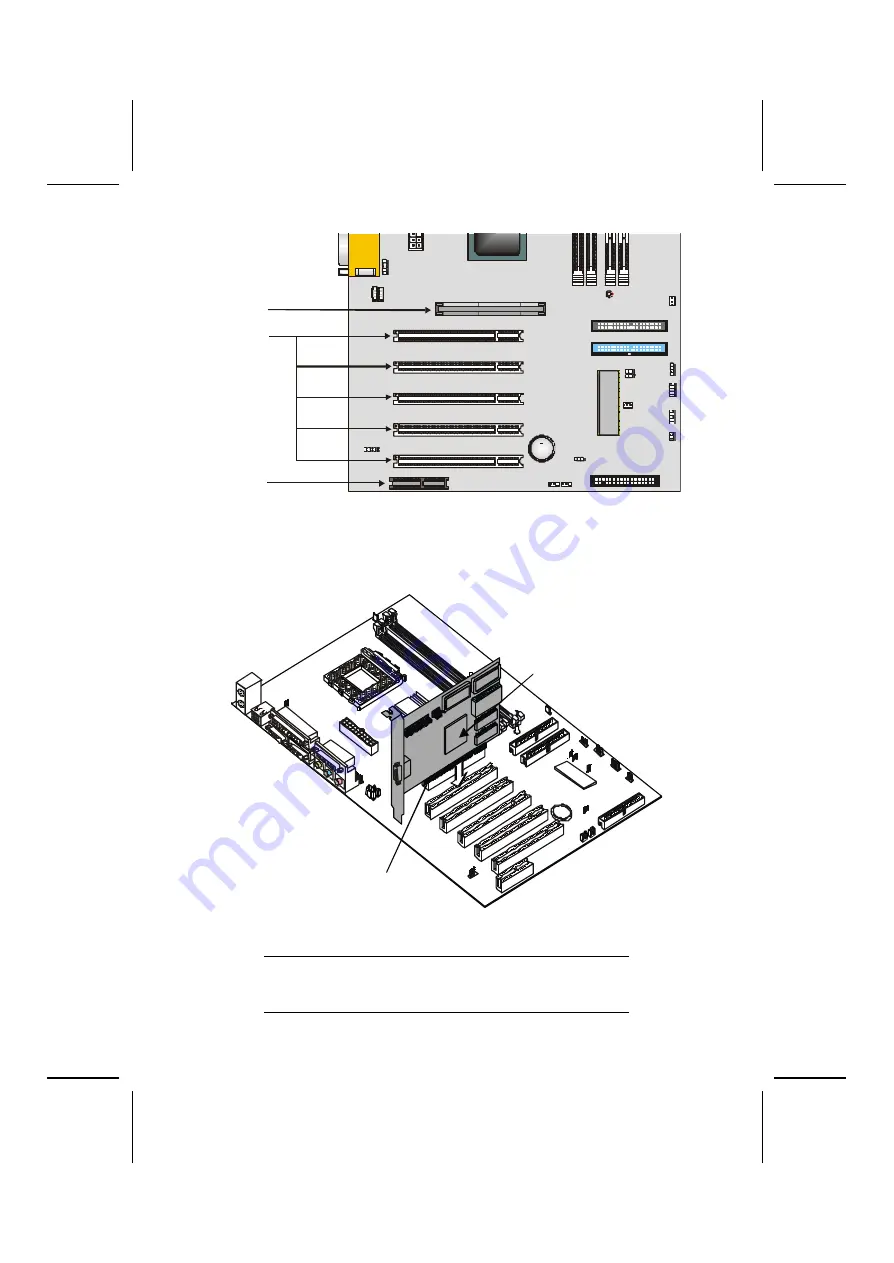
K7S5A2 V1.0
27
PWRFAN2
P
W
R
FA
N
1
SDR1
DDR1
DDR2
SDR2
LED1
IDE2
J2
C
D
1
AGP1
PCI1
PCI2
PCI3
PCI4
PCI5
CNR1
BT1
USB2
U
S
B
3
JP1
WOL1 WOM1
S
P
K
R
1
PA
N
E
L
1
IR
1
FDD1
JP4
JP3
C
D
2
IDE1
1
1
1
1
1
1
1
1
1
AGP slot
PCI slots
CNR slot
1. Remove a blanking plate from the system case corre-
sponding to the slot you are going to use.
2. Install the edge connector of the add-on card into the
expansion slot. Ensure that the edge connector is cor-
rectly seated in the slot.
Edge connector
Add-on card
3. Secure the metal bracket of the card to the system
case with a screw.
Note:
For some add-on cards, for example graphics adapters
and network adapters, you have to install drivers and
software before you can begin using the add-on card.
















































