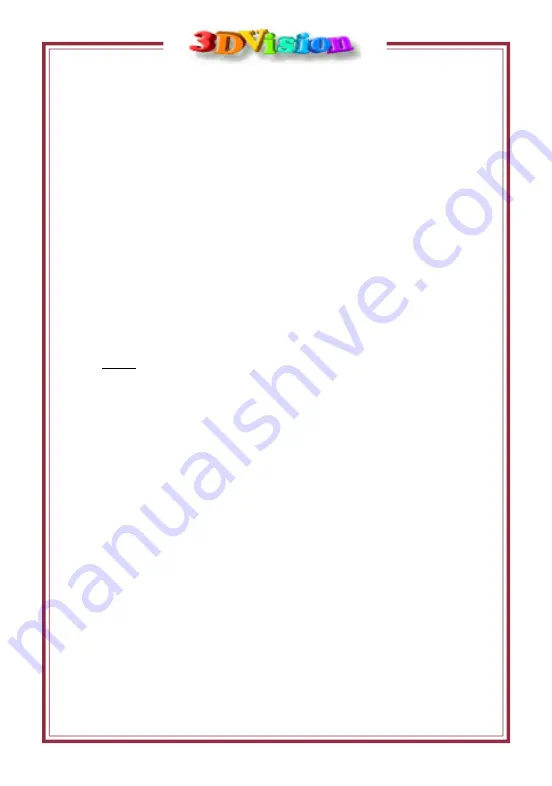
Besides, we also supply Windows NT and OS/2
installation guide. You can follow the following procesure.
Software Setup
Before installing the 3DVision Card onto your computer,
make sure that the card is properly connected.
MS Windows 95 Installation
1. Start the installation program "instal.exe" on the
CD
2. Click on the button "Windows 95 Display Driver"
3. Follow the steps on the screen
Note:
It only supports Win95, not for Win98 ( Memphis), and we
have two setup.exe, one is under \win95\WHQL, the other is
\win95\Performance. If you run auto-installation, it will run
the default "setup.exe" in \win95\WHQL.
-10-
Installing Under the Windows 3.1
Installing Windows 3.1, you can follow the steps and
type the path in it.
1. Under Dos Mode status.
2. Enter the path c:\Win31(if your directory is Win31) then
type"setup"
3. It will show your system Information, choose "Display"
then click "Enter" key.
4. Choose "Other (Requires disk provided by a hardware
manufacturer)" item then install the file from your CD-
ROM driver.
Содержание 3DVision-985
Страница 1: ...3DVision 985 User s Manual...





















