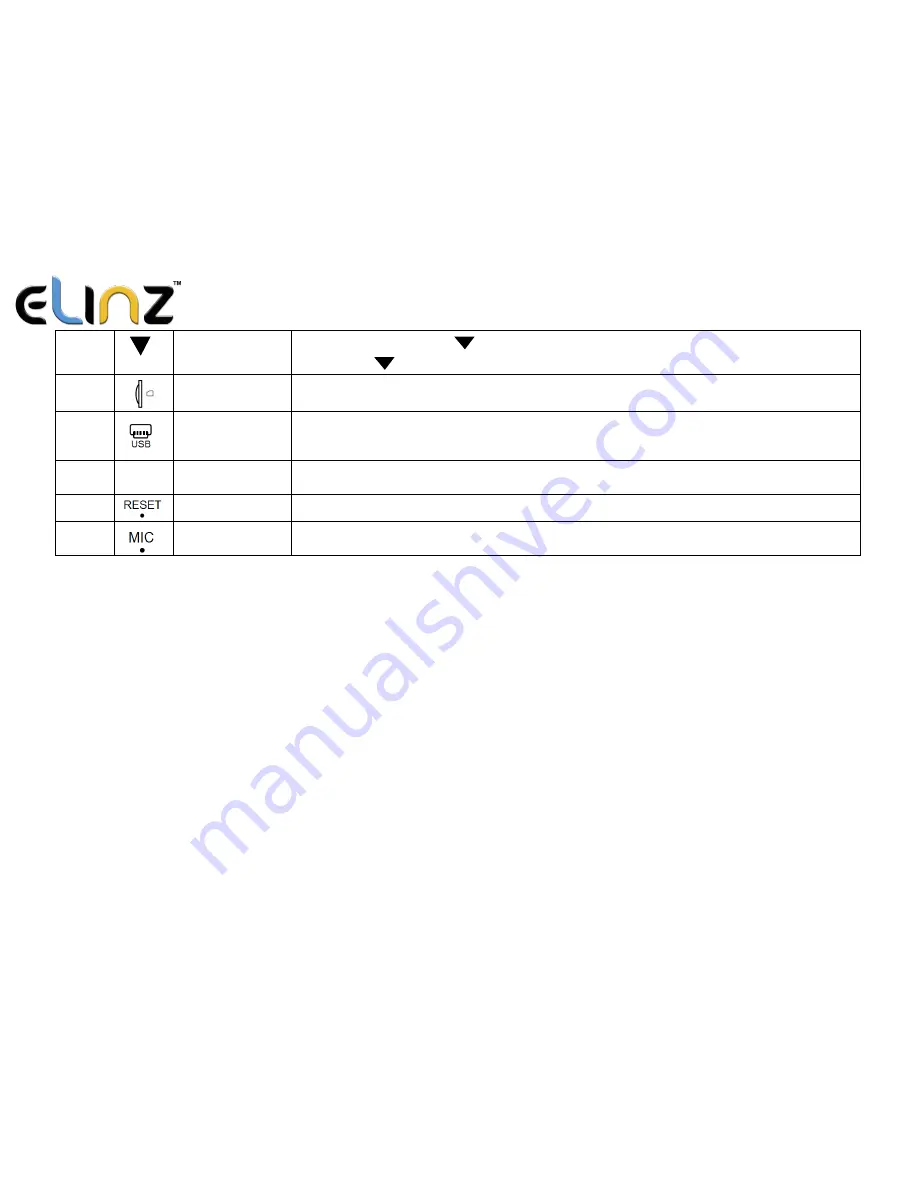
www.elinz.com.au
1300 881 773
7
Under the
double bond
Under Menu options, press to navigate on the function keys; Under standby or video
mode, press to digital zoom out;
8
TF card slot
TF memory card slot, please install in the correct direction prompt;
9
USB interface
Connect the USB cable to transmit data to PC; Connect the car charger to supply power to the
dash camera
10
HDMI
HDMI output
HD output port, used to connect high-definition display devices ;
11
reset button
System restart reset button;
12
microphone
Record audio;
Installation instruction:
1. Turn off your vehicle engine.
2. Insert the TF card into the recorder slot. Please make sure to insert the sd card in the correct direction.
[Note] Please use the high-speed TF card (Class10 above), capacity of not less than 8G. TF card can support up to 32GB.
Note: Please use the device to format the memory card if it is new.
3. The recorder is fixed to the front windshield of the car.
4. The car charger into the car cigarette lighter.
5. Extension cable charging the recorder's USB connector and car charger is connected.
[Note] Reduces charging extension cord wiring can be laid along the edge of the windshield.
6. Adjust the lens position to ensure that the lens levels with the ground.
7. Start the engine and check if the machine has been installed correctly.
[Note] When the machine is properly installed, the system indicator lights will work; the machine starts to enter the recording state and
the recording indicator light flashes. Remember to check if the display screen is normal. If not, please contact us.
































