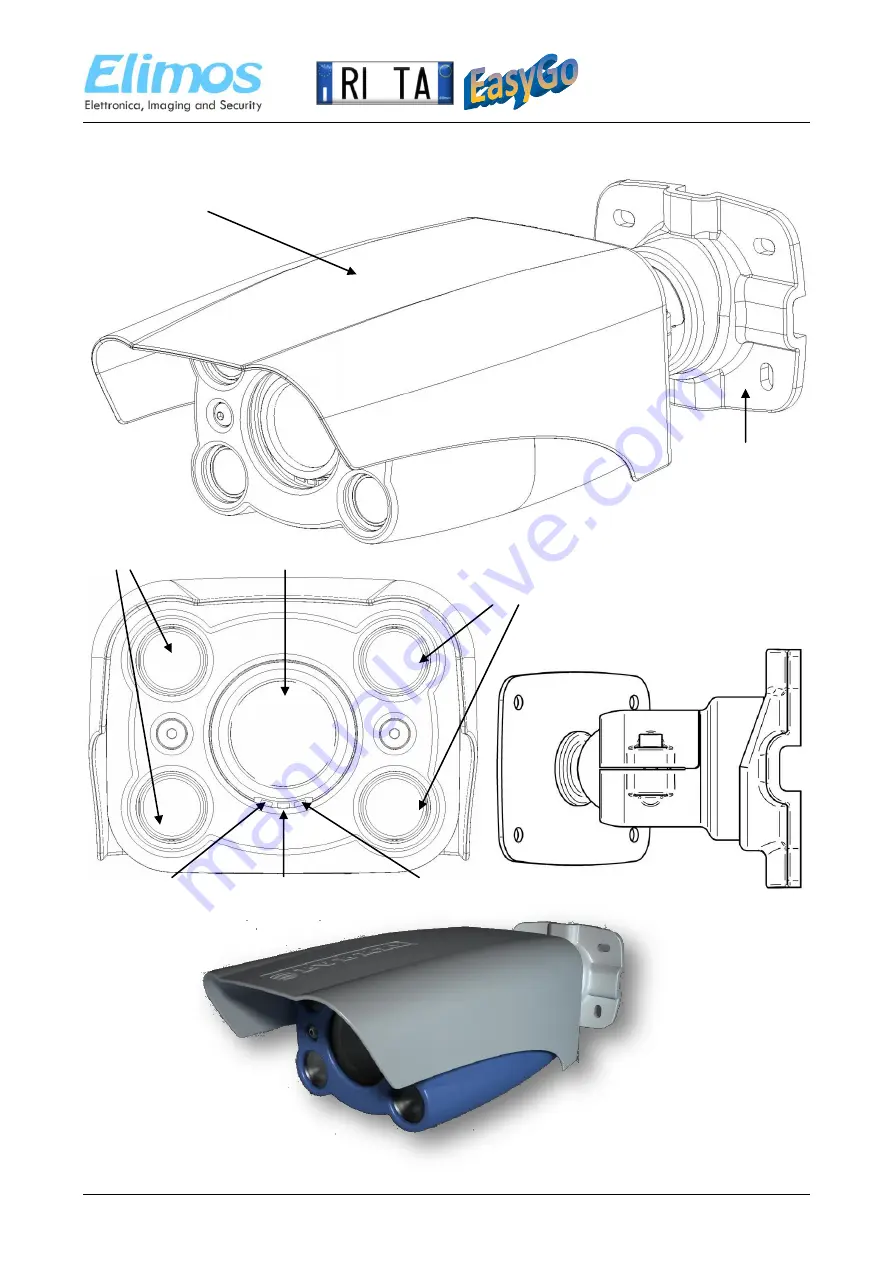
QUICK INSTALLATION GUIDE
RiTa EasyGo– LPR System
Technical Documentation – All Rights Reserved
6
1.1
LPR Camera – EpCAM
Sunshield
Green status LED
Wall bracket
Infrared LEDs
Camera optics
Infrared LEDs
Camera with bracket
Bracket
Red status LED
Light sensor
Camera front