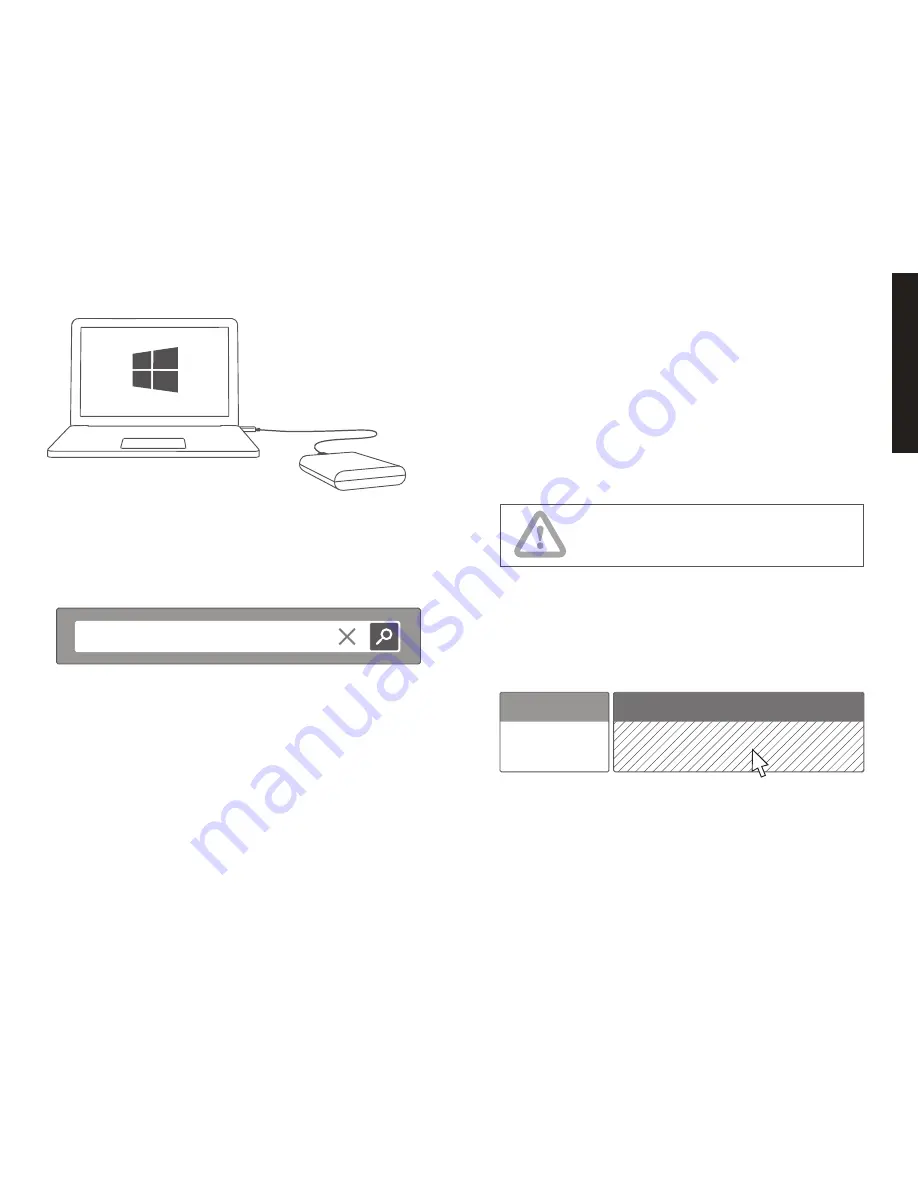
9
8
format
200 MB
Healthy
(EFI System Partition)
To begin using Elgato Thunderbolt™ Drive+ with your
Windows PC
,
simply follow these steps:
1.
Connect
Elgato Thunderbolt™ Drive+ to your
Windows PC
using
the supplied Thunderbolt or USB cable.
2. Use the search functionality on your PC to find
Format
in your
Settings. Open the
Disk Management
application by selecting
Create and format hard disk partitions
.
Setup using Windows
The following step will erase all your data on Elgato
Thunderbolt™ Drive+, so please make sure you have
a copy of any documents currently on this drive.
3. Identify Elgato Thunderbolt™ Drive+ by finding the row starting
with the entry
200 MB, Healthy (EFI System Partition)
.
Right-click on the section on the right of this entry labeled
Healthy (Primary Partition)
and choose
Delete Volume
.
4. Right-click the same area again and choose
New Simple Volume
.
Follow the onscreen instructions.
5. You’re now ready to use Elgato Thunderbolt™ Drive+ on your
Windows PC!
EN
Содержание Thunderbolt Drive+
Страница 1: ......
Страница 2: ...3 2 No compromise storage User s Guide Benutzerhandbuch Guide de l utilisateur...
Страница 25: ...46 www elgato com...







































