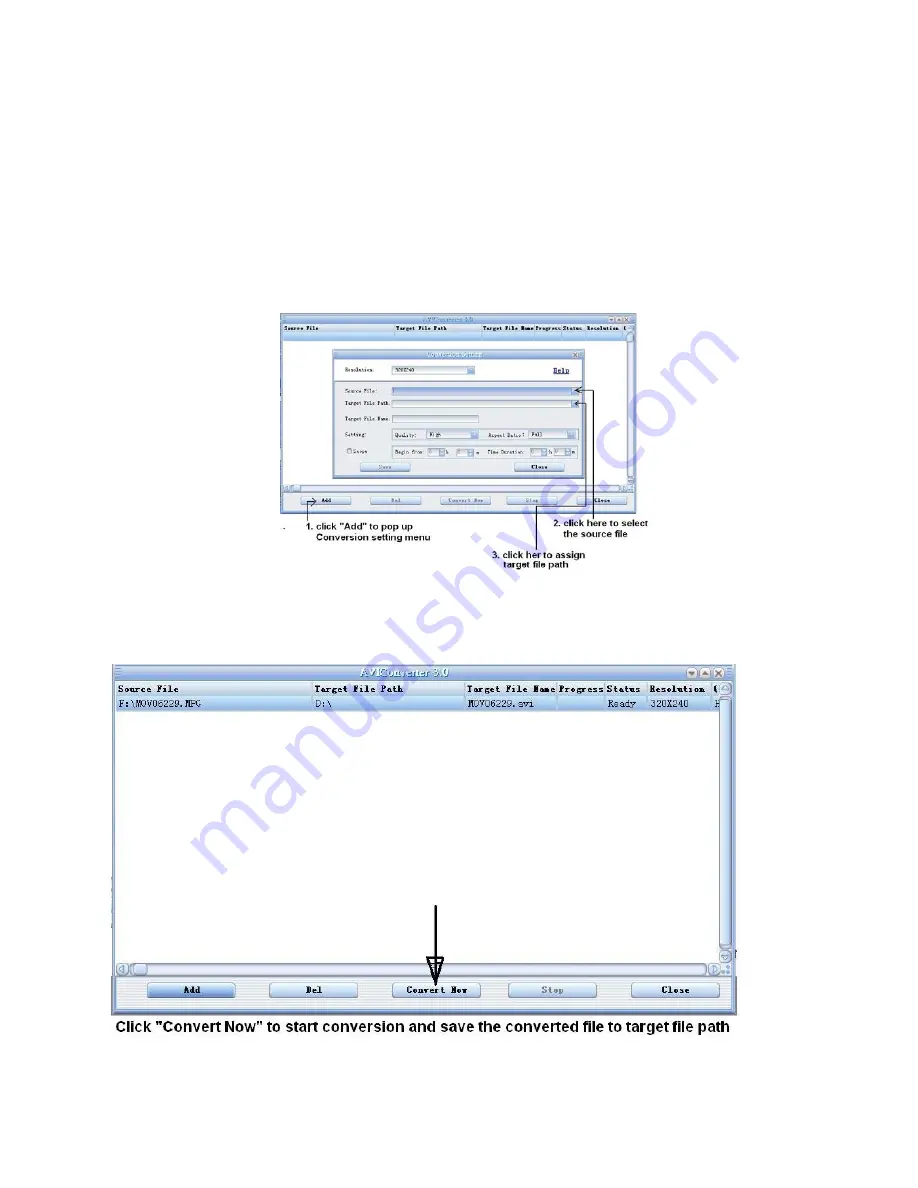
z
Click
the
“Add” icon in the AVI Converter menu
. A Conversion Setting menu will pop. Click the
“Source File” to search for the movie you wish to convert into AVI. Then click the “Target File
Path” to assign the Target file path, in which you want the converted file to be placed once
completed (You can select the MP4 player removable device from here which will then place
the file into your player) If you choose an alternative folder to send it to then simply copy and
paste the file into your MP4 player using my computer.
z
Once you have selected the correct file and folder simply press the
click the “Convert Now” icon
,
which will then start the conversion.





























