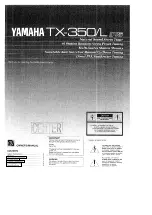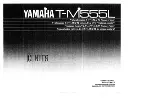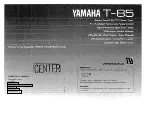3
Basic tuning operations
16
NM21283A-A
It is also possible to show the noise values as a histogram. To do that
select
View > Noise histogram
from the menus. In the bar histogram gra-
diometer channels and magnetometer channels are shown separately. Gra-
diometers with red bars and magnetometers with blue bars (assuming
default colors). The lower bar is always in front of the higher one, so no
bars are hidden behind the others.
Histogram bin width and number of bins can be adjusted from the prefer-
ences dialog box. See Appendix B for meanings of the parameters.
Содержание NM21283A
Страница 1: ...Sensor Tuner User s Guide Software Version 3 0 for Elekta Neuromag March 2005...
Страница 6: ...iv NM21283A A...
Страница 8: ...2 NM21283A A...
Страница 10: ...4 NM21283A A...
Страница 14: ...1 User interface basics 8 NM21283A A...
Страница 30: ...5 Description of the menus 24 NM21283A A...
Страница 32: ...26 NM21283A A...
Страница 46: ...7 Manual tuning 40 NM21283A A...
Страница 48: ...42 NM21283A A...
Страница 66: ...11 Miscellaneous 60 NM21283A A...