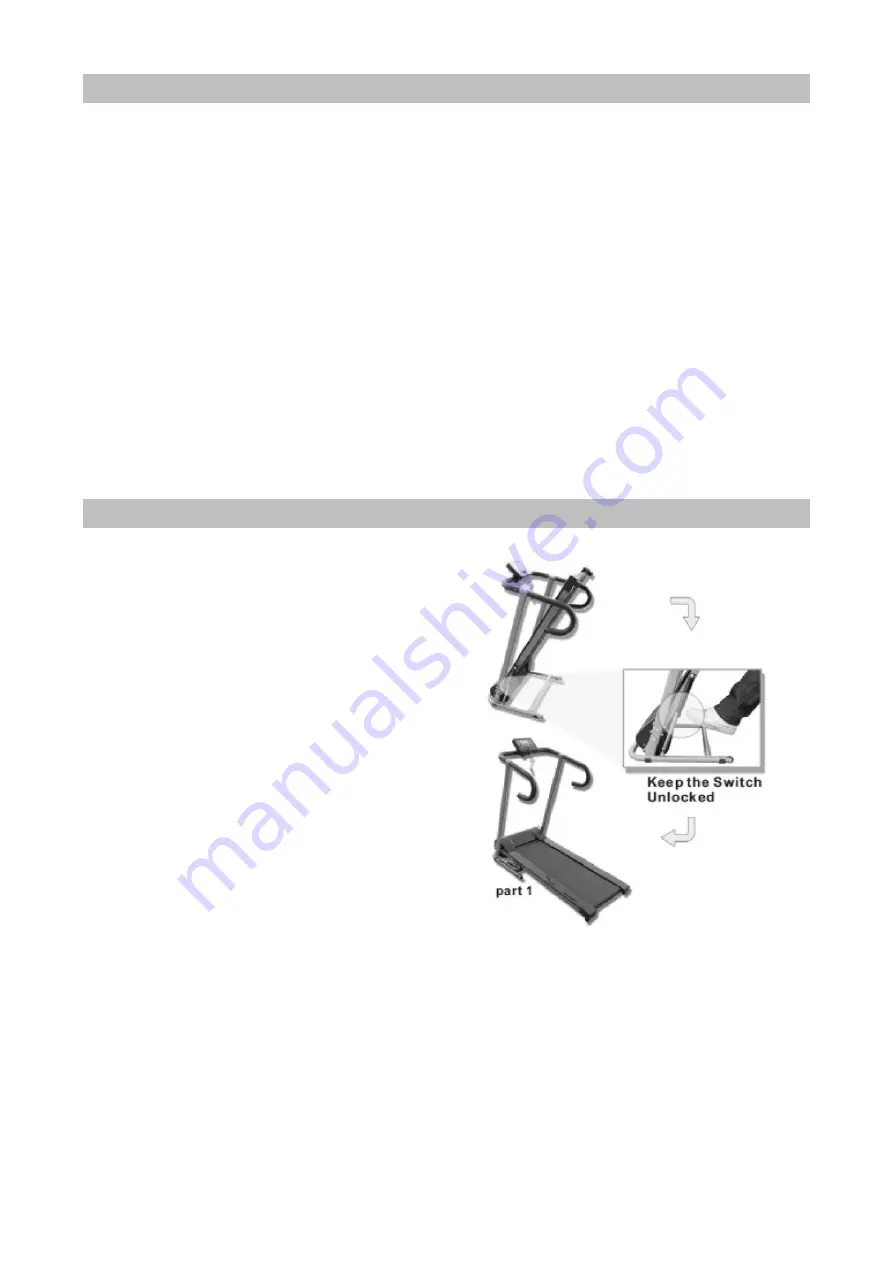
Important notes
1. Make sure all parts are secure before using your treadmill , if necessary tightens
any loose nuts and bolts.
2. Always consult your physician before engaging in any exercise program.
3. Always wear sensible clothing and footwear while exercising.
4. Do not let children around the treadmill whether it is in use or not.
5. Do not exercise within 2 hours of eating large meal, or for one hour before.
6. Keep hold of the handle rail at all time while using the treadmill.
7. Only use the treadmill in a clear space, make sure there is nothing directly behind
the treadmill, which could be an obstruction when getting on or off.
8. Exercise should be stopped if any of the following occur: Nausea, Trembling,
Extreme Shortness of Breath, Excessively Fast Heart Rate, A Throbbing Head or
Pains in the Chest. Your physician should be consulted if any of the symptoms of
discomfort persist.
Folding for storage
When the running board is in its horizontal position, fully
slacken the locking gas spring (part 1)and lift the main
frame to the vertical.
No need to use an extra fixing knob to situated on the
upper right handle support. You can now tilt the treadmill
towards you and wheel it into the desired position.

































