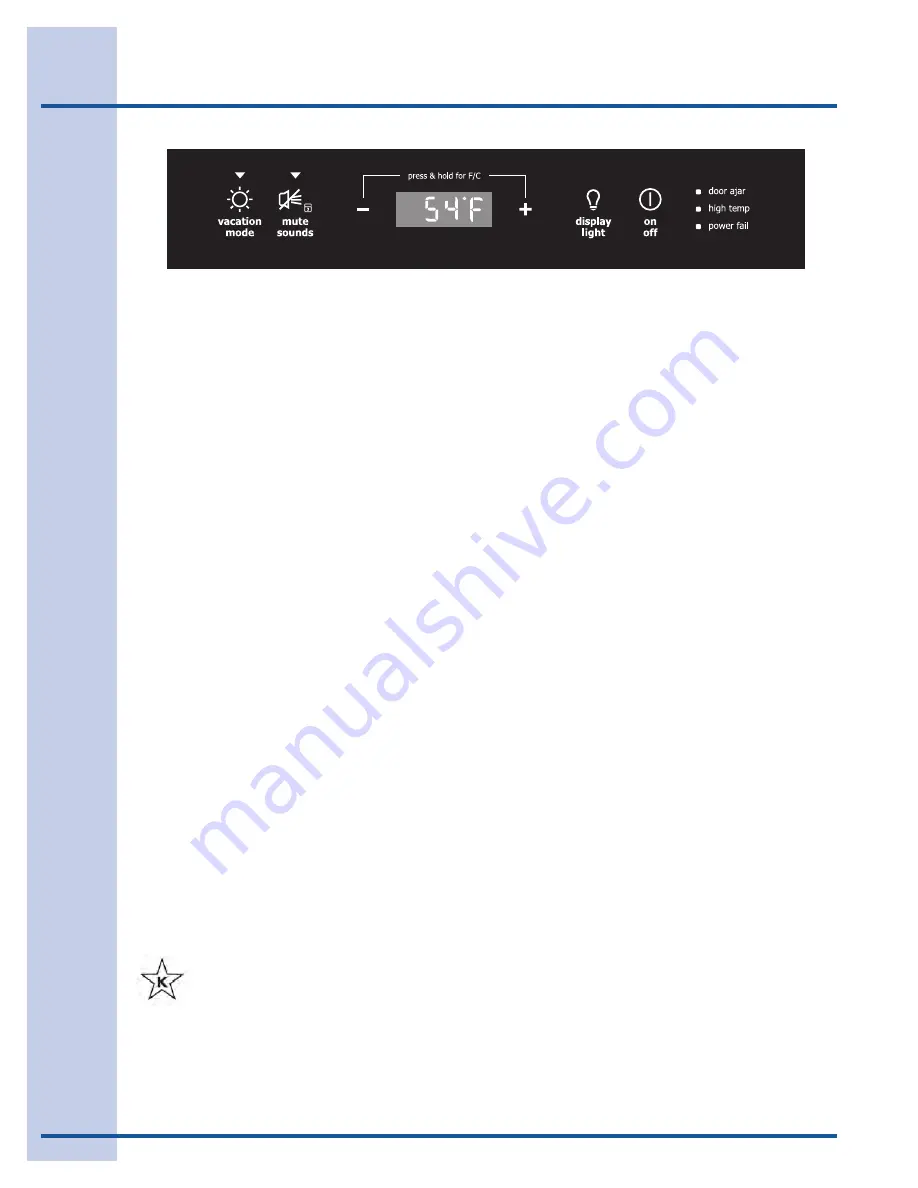
12
Operation
Alarms
door ajar
If the door has been left open for five (5) min-
utes, an audible alarm will sound and the
door
ajar
indicator will illuminate on the right side of
the display. The
mute sounds
indicator will
blink. Pressing the
mute sounds
key will
acknowledge the alarm and disable the audible
portion. The
door ajar
indicator will continue
to blink until the door is closed.
high temp
In the event of a high temperature condition,
an audible alarm will sound, the temperature
display will blink and display “HI” and the
high temp
indicator on the right side of
the display will blink. The
mute sounds
indicator will blink. Pressing the
mute
sounds
key will acknowledge the alarm and
disable the audible portion. All other modes
are turned off until the alarm is acknowl-
edged. The
high temperature
indicator
and “HI” will stay illuminated until a normal
safe range operating temperature has been
reached, at which time the temperature
display will show the actual temperature.
power fail
In the event of a power failure or initial
power-up, an audible alarm will sound and the
power fail
indicator on the right side of the
display will blink. The
mute sounds
indica-
tor will blink. Pressing the
mute sounds
key will acknowledge the alarm and disable
the audible portion. All other functions are
disabled until the alarm is acknowledged,
at which point the
power fail
indicator is
turned off and the unit will resume normal
operation. The
high temp
alarm (beverage
center only) may also be illuminated until a
safe temperature has been reached.
Description of Features
vacation mode
Conserves energy by disabling interior
lights and keypad inputs.
mute sounds
Tones emitted by each keypress can be
turned off based on user preference. The
sounds are muted when the red indicator is
lit. The
mute sounds
key also is used to
acknowledge alarm conditions, denoted by
a flashing red indicator. Press and hold the
mute sounds
key for three (3) seconds
to enable
control lock
, which prevents
undesired changes to the unit settings.
Temperature display will show “LOC”.
temperature mode
Simultaneously pressing the (+) and (–)
keys causes the temperature display to
toggle from Fahrenheit to Celsius and back
again.
display light
Manually activates the lights, regardless of
whether the door is closed. Each succes-
sive keypress will advance the interior lights
from “Off” to “Low Intensity” to “Maximum
Intensity” then to “Off” again. Interior
lighting is automatically disabled after 120
minutes, at which point the lights may be
manually activated again if desired.
on off
Press and hold for three (3) seconds. This
allows the user to turn off the cooling sys-
tem. The temperature display will display
“OFF”.
THIS DOES NOT REMOVE POWER
FROM THE UNIT
.
(Beverage
Center Only)
Sabbath Mode
Sabbath mode disables portions of the unit and its controls in accordance with the weekly Sabbath and
religious holidays observed within the Orthodox Jewish community.
Sabbath mode is enabled and disabled by pressing and holding the vacation mode key for five
(5) seconds. Temperature display shows “Sb” while in Sabbath mode.
The customer may open or close the door at any time without concern of directly turning on or
off any lights, digital readouts, solenoids, fans, valves, compressor, icons, tones or alarms. After
power failure, the unit will immediately return to Sabbath mode.
While in Sabbath mode, alarm indicators may illuminate, but will not be accompanied by audible alarms. The
alarm indicators will continue to blink until the Sabbath mode is exited and the alarm condition is remedied.
For further assistance, guidelines for proper usage and a complete list of models with the Sabbath feature,
please visit the web at http:\\www.star-k.org.



































