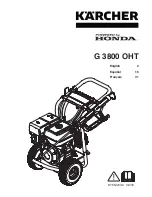Compartment for liquid additives (fabric conditioner, starch).
Flap for powder or liquid detergent.
Liquid or powder detergent
1.
A
2.
1
2
3.
B
4.
• Position
A
for powder detergent (factory setting).
• Position
B
for liquid detergent.
When you use the liquid detergent:
– Do not use gelatinous or thick liquid detergents.
– Do not put more liquid then the maximum level.
– Do not set the prewash phase.
– Do not set the delay start.
9.3
Setting a programme
1.
Turn the programme knob and set
the programme:
– The indicator
flashes.
– The display shows the level of the
Time Manager, the programme du-
ration and the indicators of the
phases of the programme.
2.
If necessary, change the temperature
and the spin speed or add available
options. When you activate an option,
the indicator of the set option comes
on.
If you set something incorrect, the
display shows the message Err.
9.4
Setting a programme
1.
Turn the programme knob and set
the programme:
– The related programme indicator
comes on.
12 www.electrolux.com
Содержание EWS 1064 EEW
Страница 1: ...EWS 11064 EW EN WASHING MACHINE USER MANUAL ...
Страница 17: ...1 2 2 1 1 3 4 2 1 5 1 2 6 7 8 2 1 ENGLISH 17 ...
Страница 22: ...22 www electrolux com ...
Страница 23: ...ENGLISH 23 ...
Страница 24: ...www electrolux com shop 132918380 A 362012 ...