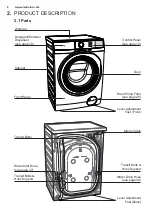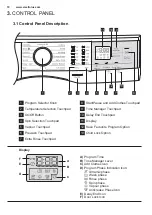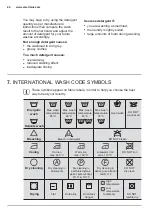17
3.6 Start/Pause ( ) and
Add Clothes ( ) Touchpad
This touchpad has 2 functions:
Start/Pause ( )
1.
To interrupt a program which is
running, press this touchpad to pause
the machine, the Start/Pause pilot light
flashes.
After you have selected the desired
program and options, press this
touchpad to start the machine. The
Start/Pause pilot light will stop flashing
and remain lit until the water level is
above the bottom edge of the door
then pilot light goes OFF. If you have
selected a “Delay End” option, the
countdown will begin and will be
shown on the display.
BEFORE FIRST USE
4.
Ensure that the electrical and water
connections comply with the
installation instructions.
Put 2 litres of water in the detergent
compartment for washing phase. This
activates the drain system.
1.
2.
3.
Select a Cottons cycle at 90 °C,
without any laundry in the machine, to
remove any manufacturing residue
from the drum and tub then start the
machine.
To restart the program from the point
at which it was interrupted, press this
touchpad again, the Start/Pause pilot
light will stop flashing.
Add Clothes ( )
2.
To add clothes:
Pressing the “Start/Pause”
touchpad to pause the program.
You can only add clothes when
the icon “ ” shown on the
display.
1.
Wait for the machine to come to a
complete stop before opening the
door (wait for door lock “ ” icon
to turn off).
2.
Resume the program by pressing
“Start/Pause” touchpad again.
4.
Add clothing and close the door.
3.
During installation or before first use
you may observe some water in the
machine. This is a residual water left in
the machine after a full functional test
in the factory to ensure the machine is
delivered to customers in perfect
working order and is no cause for
concern.
NOTE
Содержание EWF7524CDWA
Страница 41: ...43 ...
Страница 42: ...www electrolux com G0021589 004 A18295205 ...