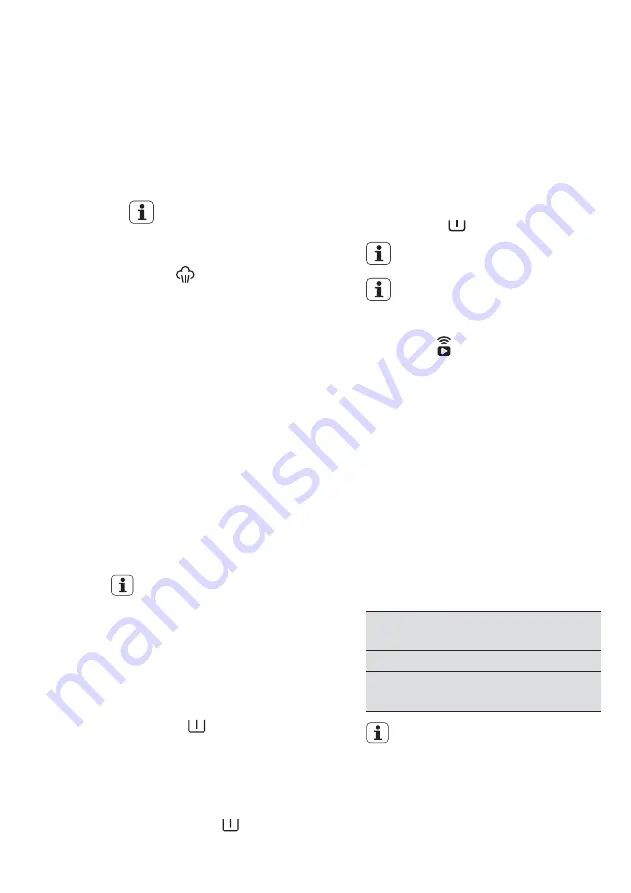
ENGLISH 15
Prewash ( ) Touchpad
Select this option if you wish your laundry
to be pre-washed before the main wash.
Use this option for heavy soil. The
indicator of this option will be on.
Stain Touchpad
Press this touchpad to add the stain
phase to a program. The indicator of this
option comes on.
Use this function for laundry with hard
stains to remove.
When you set this function, put the stain
remover into “ ” compartment.
Select this option to add approximately
30 minutes of tumbling in vapour during
the wash cycle. Vapour helps open fabric
fibers up to allow laundry additives to
release tough stains. The indicator of this
option will be on.
Vapour ( ) Touchpad
Vapour may not necessarily be visible
inside the drum during a vapour wash
cycle. Vapour is created below the
drum and allowed to naturally rise into
the clothes.
At the end of the Vapour cycle, the
clothes will be warmer, softer and
detached from the drum.
If Vapour option is selected, rinse
temperatures will be elevated.
During a vapour cycle, you may notice
vapour exiting from the drain hose of the
washing machine, this is normal and
there is no cause for alarm.
Vapour may not be present during the
entire vapour wash cycle.
Vapour function is more effective with
half load.
NOTE
When you set this function, put the
detergent into the “ ” compartment.
This function increases the program
duration.
●
●
●
●
This function increases the program
duration.
Stain option can be combined with
temperature 40 to 90 °C only.
Please see details of detergent
usage at “Detergents Type and
Quantity of Detergent”
2)
The 2
nd
Conductivity sensor will check
the amount of detergent residue after
the first rinse and the machine will
calculate the optimum number of
rinses (Maximum of 2 additional
rinses) needed to make sure that the
detergent residue is properly removed.
Remote ( ) Touchpad
This option allows you to connect
washing machine to Wi-Fi network and to
link it to your smart phone.
By this functionality you can receive
notifications, control and monitor your
washing machine from your mobile
devices.
To connect the washing machine with
your smart phone you need:
When the door is open, remote
functions are disabled.
Connection setting and other
suggestions please refer to attached
leaflet of this user manual.
WI-FI specification requirements:
Wireless network at home with internet
connection enabled.
●
Smart Phone connected to wireless
network.
●
Frequency
Protocol
Max Power
2.4
GH
z acco
r
din
g
to
local co
u
nt
r
y
r
e
gu
lation
IEEE 802.11
b/g/
n
Acco
r
din
g
to local co
u
nt
r
y
r
e
gu
lation
Содержание EWF1141AESA
Страница 83: ......
Страница 84: ...www electrolux vn G0021590 002 A12317381 ...
















































