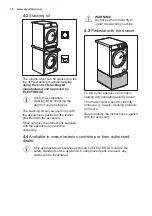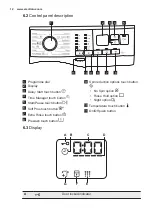11.7 Starting a programme with
the delay start
1. Touch the Delay Start
button
repeatedly until the display shows the
desired delay time. On the display the
indicator shows
2. Touch the Start/Pause
button. The
appliance door locks and starts the
countdown of the delay start. The display
shows the indicator
.
When the countdown is completed, the
programme starts automatically.
Cancelling the delay start after
the countdown has started
To cancel the delay start:
1. Touch the Delay Start button
repeatedly until the display shows the
desired delay time. On the display
the indicator shows
Touch the Start/Pause
button. The
appliance lock the door and starts the
countdown of the delay start. The display
shows the indicator
.
When the countdown is completed, the
programme starts automatically.
2. Touch the Start/Pause
button to
pause the appliance. The related
indicator flashes.
3. Touch the Delay Start button
repeatedly until the display shows
and the indicator goes off.
4. Touch the Start/Pause
button
again to start the programme
immediately.
Changing the delay start after
the countdown has started
To change the delay start:
1. Touch the Start/Pause
button to
pause the appliance. The related
indicator flashes.
2. Touch the Delay Start button
repeatedly until the display shows the
desired delay time.
3. Touch the Start/Pause
button
again to start the new countdown.
11.8 The SensiCare System
load detection
After touching the Start/Pause
button:
1. The SensiCare System starts
estimating the weight of the load to
calculate the real programme
duration. During this phase the Time
Manager bars
placed below the
time digits play a simple animation.
2. After about 15-20 minutes the Time
Manager bars disappear and new
cycle duration is displayed.
The appliance automatically adjusts
the programme duration to the load
to achieve perfect washing results in
the minimum possible time.
11.9 Interrupting a programme
and changing the options
When the programme is running, you
can change only some options:
1. Touch the button Start/Pause
.
The related indicator flashes.
2. Change the options. The given
information in the display changes
accordingly.
3. Touch the button Start/Pause
again.
The washing programme continues.
11.10 Cancelling a running
programme
1. Press the button On/Off to cancel the
programme and to deactivate the
appliance.
2. Press the button On/Off again to
activate the appliance.
www.electrolux.com
22
Содержание EW6F448BU
Страница 1: ...EW6F448BU EN Washing Machine User Manual ...
Страница 38: ...www electrolux com 38 ...
Страница 39: ...ENGLISH 39 ...
Страница 40: ...www electrolux com shop 192943871 A 322018 ...