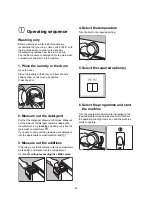ENGLISH
37
Use
1 Programme chart
It will help you to choose the most suitable washing
and drying programme.
2 Drying pilot light
It illuminates when drying starts.
3 Drying time selector dial
Graduated up to 120 minutes for cotton and
synthetics, allows drying time to be selected
according to the type and amount of laundry and the
required degree of dryness:
- blue sector for cotton
- yellow sector for synthetics
Turn the dial clockwise only.
Cooling phase
To allow the laundry to cool down, a cooling phase
starts automatically 10 minutes before the end of
drying and this phase must in no circumstances be
reduced or interrupted.
4 Spin speed reduction button
By depressing this button the spin speed is reduced
as follows:
- from 1200 to 650 rpm on programmes for cotton
and linen,
- from 900 to 650 rpm on programme “P” for
synthetics and delicates,
- from 1000 to 650 rpm on programme “P” for wool.
This button should not be used when performing the
automatic washing & drying in order to avoid lengthy
driying times.
5 Quick wash button
By pressing this button on programmes for cotton
and synthetics the washing time is reduced by
approx. 35 minutes. To be used for lightly soiled
laundry.
6 On/Off button
Press this button to start the machine, press again to
interrupt a programme or switch off the power supply
to the machine.
7 Operating pilot light
This light is on whilst the machine is operating and
goes out when the ON/OFF button is pressed again.
8 Temperature selector dial
Depress the dial to pop it out and then turn it
clockwise or anti-clockwise to select the required
temperature.
Position
means that the machine will wash with
cold water.
9 Programme selector dial
To select the required programme, turn this dial
clockwise until the programme letter is exactly
opposite the pointer.
Depress the dial to pop it out before turning it.
1 2 3
4
5
6 7
8
9
Control panel