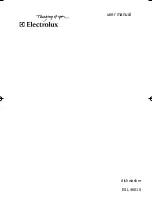first use electrolux 13
The water softener must be set in
both ways: manually, using the water
hardness dial and electronically, using
some of the programme buttons on
the control panel
Setting manually
The dishwasher is factory set at
position 2.
1. Open the dishwasher door.
2. Remove the lower basket from the
dishwasher.
3. Turn the water hardness dial to
position 1 or 2 (see table).
4. Replace the lower basket.
Setting electronically
The dishwasher is factory set at
level 5.
1. Press the On/Off button. The
dishwasher must be in setting
mode.
2. Press simultaneously and keep
pressed buttons 2 and 3, until the
lights of buttons 1, 2 and 3 start
flashing.
3. Press button 1, the lights of
buttons 2 and 3 turn off while the
light of button 1 goes on flashing.
In the digital display is visible the
current level and a sequence of
intermittent audible signals are
heard.
The current level is indicated by
the number visible in the digital
display and the number of
intermittent audible signals.
Examples:
displayed, 5 intermittent
audible signals, pause, etc... =
level 5
displayed, 10 intermittent
audible signals, pause, etc... =
level 10
4. To change the level, press button
1. Each time the button is pressed
the level changes. (For the
selection of the new level see the
chart).
Examples:
if the current level is 5, by pressing
button 1 once, level 6 is selected.
if the current level is 10, by
pressing button 1 once, level 1 is
selected.
5. To memorise the operation, switch
off the dishwasher by pressing the
On/Off button.
117989 54/0en 20-02-2007 15:12 Pagina 13
Содержание ESL 46010
Страница 1: ...user manual ESL 46010 dishwasher ...
Страница 2: ...We were thinking of you when we made this product ...
Страница 44: ...44 electrolux Notes ...
Страница 45: ...electrolux 45 Notes ...
Страница 46: ...Notes 46 electrolux ...
Страница 47: ......
Страница 48: ...117989 54 0 00 21022007 www electrolux com www electrolux co uk ...