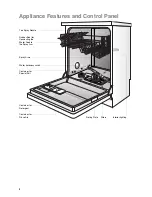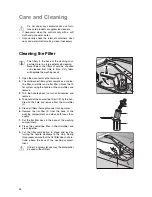11
3.
Press function button
1
again.
The LED indicator for function button 1 will flash.
The multi-display will indicate the hardness set-
ting.
4.
Pressing function button
1
increases the hardness
setting by 1 degree. (Exception: hardness setting
1 follows hardness setting 10).
5.
When the hardness setting is correct, press the
ON/OFF button.
The hardness setting is now saved.
Special salt for the water softener
3
If the water hardness in your area is less
than 4 °d, then the water in your dishwasher
does not need to be softened and you do not
need to use special salt or salt substitute.
Water can be softened in one of two
ways:
•
If you are using dishwasher detergent that already
contains salt substitute, the detergent only is put
into the detergent compartment.
– In this case the water softener must
manually
be set to 0 and electronically to 1
to ensure
that no special salt is added.
•
If you are using dishwasher detergent and special
salt separately, the special salt is to be put into the
salt supply container.
– In this case the water softener must
manually
be set to 0 and electronically to between 2
and 10
(depending on the water hardness in
your area) to ensure that the special salt is
taken from the detergent container only.
1
Use only special salt intended for dishwash-
ers. Never fill the salt supply container with
different types of salt (e.g. cooking salt) or
detergent. This would destroy the water sof-
tener.
Prior to filling with salt, please check each
time that you really do have a packet of spe-
cial salt in your hand.
Setting the amount of special salt to be
added
3
Some appliances are equipped with an addi-
tional
3 in 1
function.
If you use 3-in-1 dishwashing tablets and
select the
3 in 1
function together with the
dishwashing cycle, the inflow of special salt
does not have to be deactivated (see ”
3 in 1
function”).