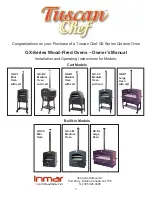E
11
PART NAMES
ORM 2.0 Bottom [TINSEB310WRRZ] [11 11
ORM 2.0 Bottom [TINSEB310WRRZ] [11 11
10/28/10 3:31:56 PM
10/28/10 3:31:56 PM
MICROWAVE OVEN FEATURES
1
2
3
4
5
6
6
7
7
8
9
10
The microwave oven is designed to make
your cooking experience as enjoyable and
productive as possible. To get you up and
running quickly, the following is a list of the
oven's basic features:
1. Metal Shielded Window:
prevents microwaves from escaping.
It is designed as a screen to allow you
to view food as it cooks.
2. Model and Serial Number Plate
3. Cooking Guide label
A. Glass Turntable
C. Hub
B. Support
4. Vent Top
5. Glass Turntable:
6. Cooktop Light
8. Control Panel:
Touch the pads on this panel to
perform all functions.
A
B
C
The turntable reverses rotation each time the
microwave oven door is opened and closed.
This helps cook food evenly. Do not operate the
microwave oven without the turntable in place.
To Install:
Place the support on the oven cavity bottom.
2. Place the glass turntable on the support. Fit the raised,
curved lines in the center of the turntable bottom
between the three spokes of the hub. The rollers on
See "Caring for the Filters" section.
The shield
ridge.
(behind Vent Top):
NOTE:
Not all models come with a charcoal filter.
DO NOT REMOVE.
10. Waveguide Cover:
7. Grease Filters:
See "Caring for the Filters" section.
9. Charcoal Filter:
the support should fit inside the turntable bottom
Содержание EI30SM35QS
Страница 42: ...PN 261800316000 ...