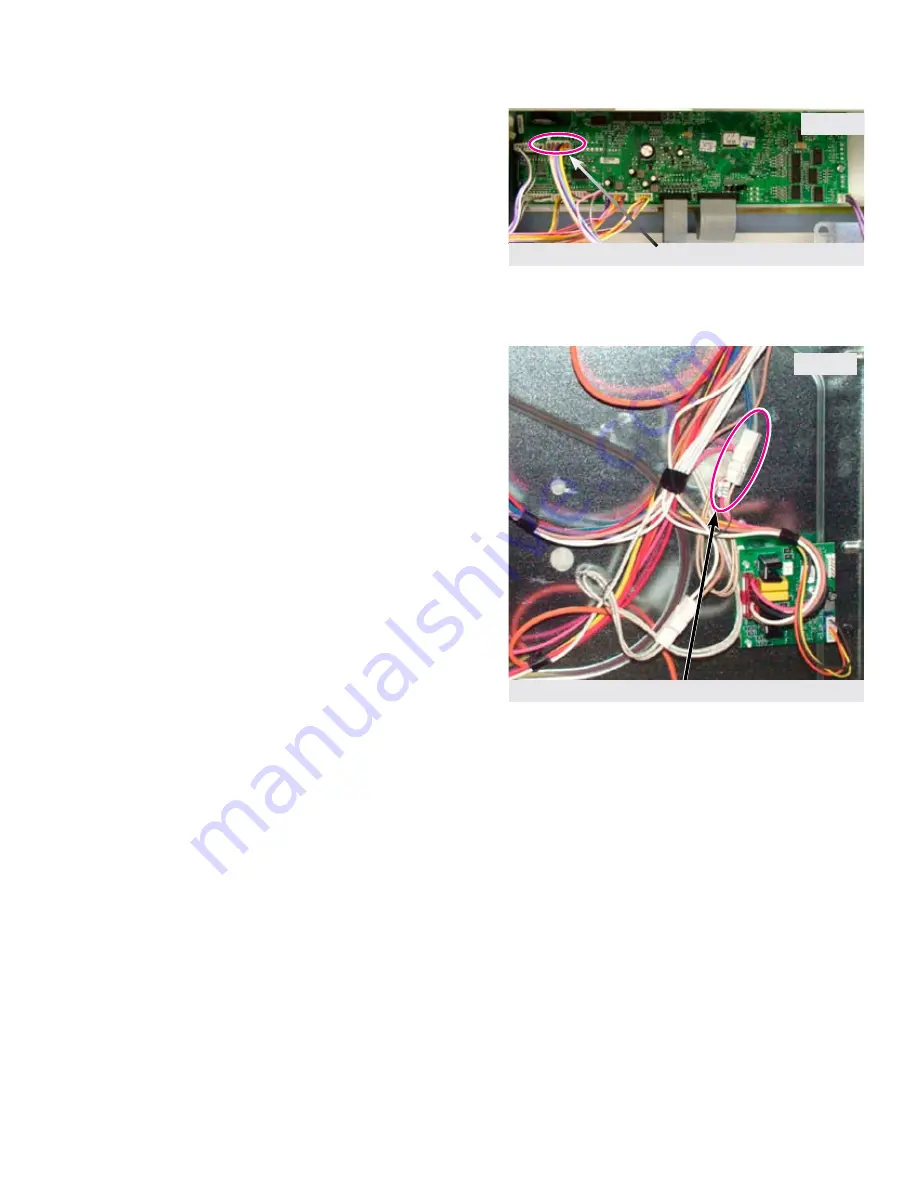
Page 20
RACK SENSING SWITCH
To test the rack sense switch contacts remove the rear
wire cover on the range and access the wire harness
connector P10 on the EOC. (Photo A)
Unplug the harness and test for continuity between the
blue & grey wires in the harness. When the racks are
removed there should be less than 1 ohm of resistance
if the switch contacts are closed.
If the switch contacts are closed but the EOC displays
the “REMOVE RACKS” message then the EOC is
defective.
Photo A
EOC P10 Connector
Photo B
Rack Switch Harness Connector
If the switch contacts are open then test the switch
through the harness plug on the switch itself. Unplug
the harness connector (Photo B) and test for continuity
between he brown wires of the harness.
If the switch contacts are open replace the switch. If the
switch contacts are closed then the harness from the
switch to the EOC is defective.






























