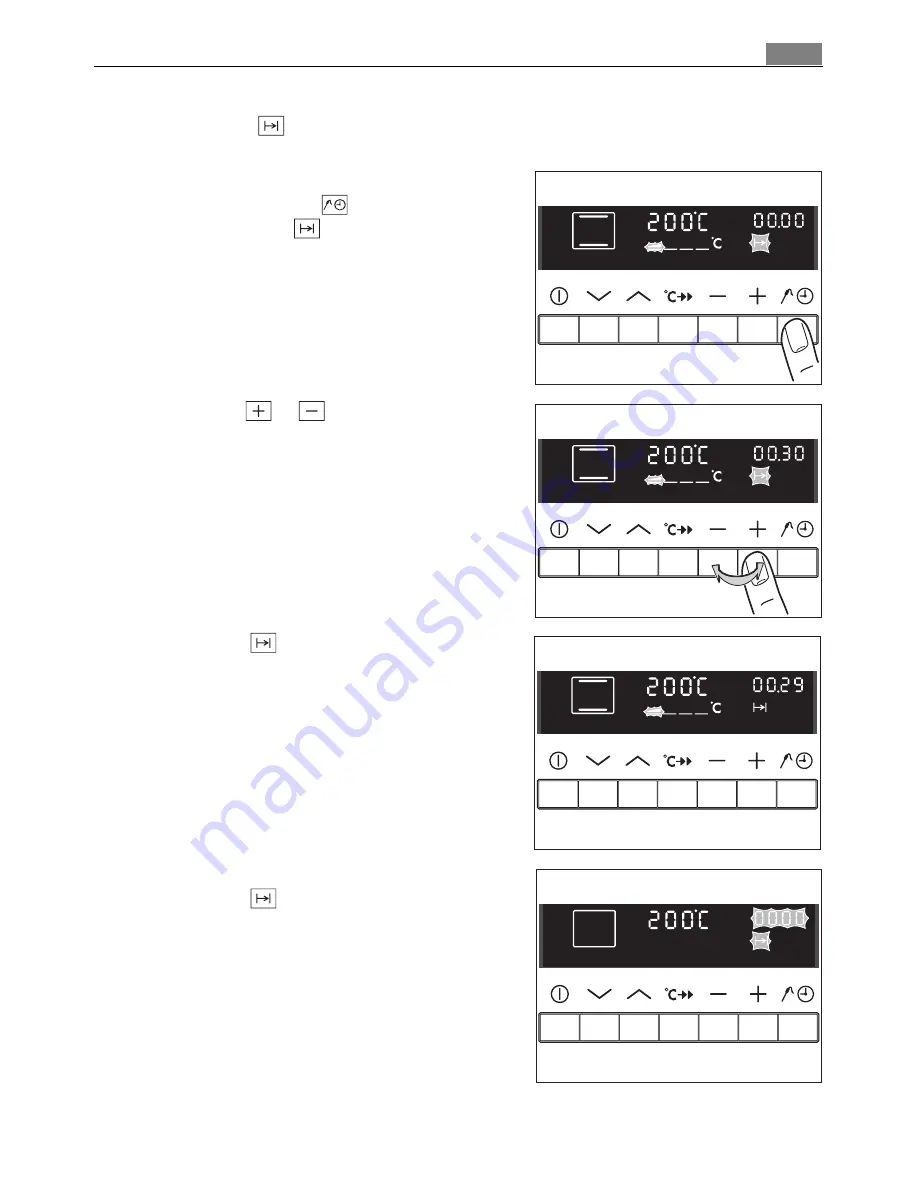
27
Using the Oven
Cook time
1.
Select oven function and temperature.
2.
Press the Selection
button repeatedly
until Cook time
flashes.
3.
Using the
or
button, set the desired
cooking time.
Cook time
lights up
When the time has elapsed, “00.00” and
Cook time
flash.
A signal sounds for 2 minutes.
The oven switches itself off.
To stop the flashing and the audible signal:
Press any button.
Содержание B8831-5
Страница 1: ...B8831 5 User manual Built In Electric Oven ...
Страница 8: ...Description of the Appliance 8 Control Panel Oven display Function buttons Oven ...
Страница 68: ...Installation Instructions 68 ...
Страница 69: ...69 Installation Instructions ...
Страница 70: ...Installation Instructions 70 ...
Страница 71: ...71 Installation Instructions ...
Страница 76: ...www electrolux com 822 929 658 M 141107 01 Subject to change without notice ...






























