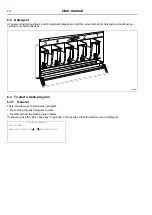12
User manual
6.3.3
To start a wash program from the program library
Select the menu
RUN A WASH PROGRAM
.
RUN A WASH PROGRAM
Press CLS to select a wash program from the wash program library in the program control unit.
CLS
SMC
fig.4031B
Press SMC to select a wash program from the smart card. (A smart card must be inserted in the program control
unit).
CLS
SMC
fig.4031C
The wash program library can also be accessed from the
OPTIONS MENU
.
Select the menu
OPTIONS MENU
.
Select the menu
WASH PROGRAM LIBRARY
.
Select wash program from the list.
1
MY OWN 40
℃
2
MY OWN 60
℃
3
MY OWN 90
℃
991
NORMAL 95
℃
992
NORMAL 60
℃
993
NORMAL 40
℃
994
INTENSIVE 95
℃
995
INTENSIVE 60
℃
996
PERM. PRESS 60
℃
997
PERM. PRESS 40
℃
998
DELICATE 30
℃
999
EXTR. HIGH 6 MIN
Press
START
to start the wash program.
Содержание W41100H
Страница 2: ......
Страница 4: ......
Страница 6: ...6 User manual 1 3 Symbols Caution Caution high voltage Read the instructions before using the machine ...
Страница 31: ......
Страница 32: ...Electrolux Professional AB 341 80 Ljungby Sweden www electroluxprofessional com ...