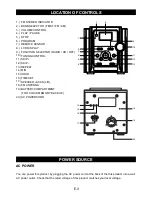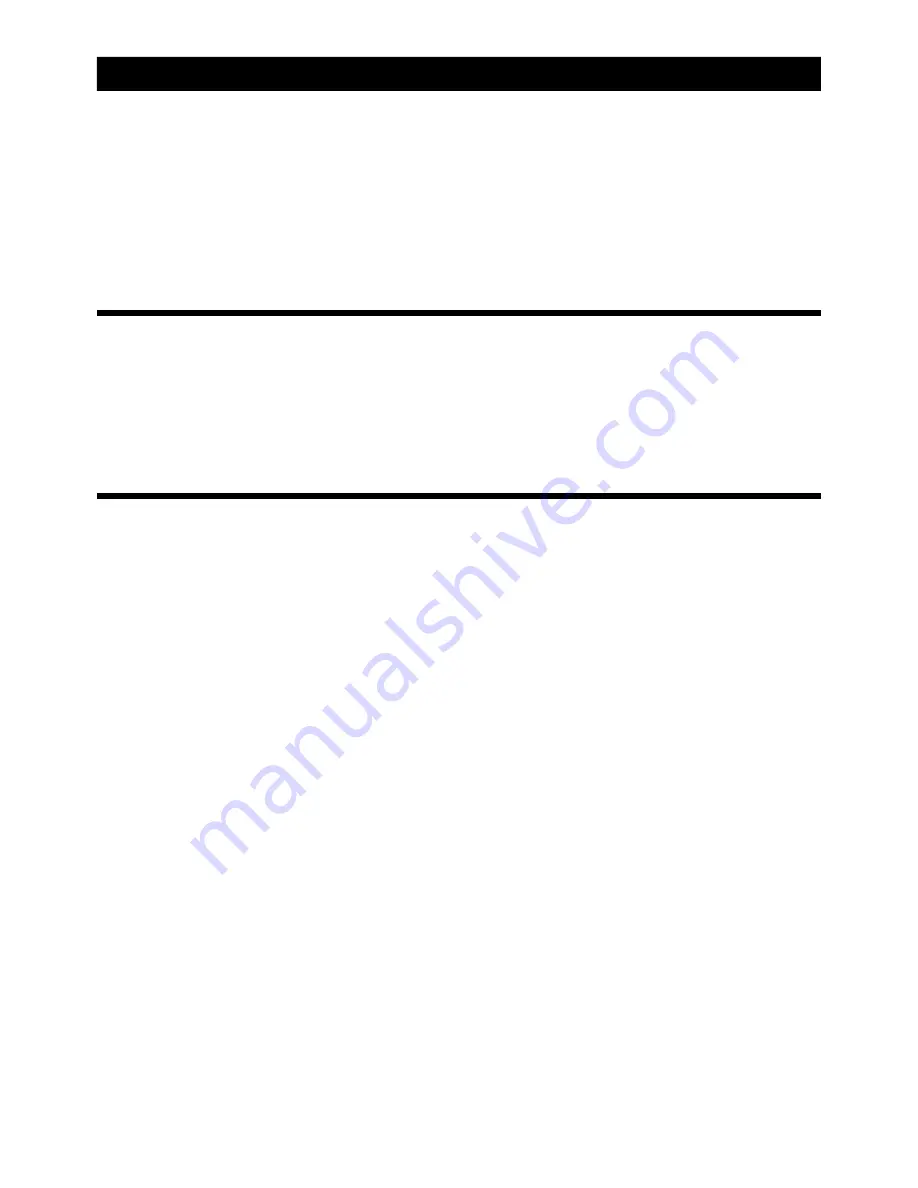
GENERAL OPERATION
1. Set the “FUNCTION” selector to “RADIO” mode.
2. Select the desired band by using the “BAND” selector.
3. Adjust the radio frequency to your desired station by using the “TUNING” control.
4. Adjust the “VOLUME” control to the desired level.
FM - MONO / FM - STEREO RECEPTION
- Set the “BAND” selector to FM mode for MONO reception.
- Set the “BAND” selector to FM ST. mode for FM STEREO reception. The Stereo indicator
illuminates to show FM ST. mode.
RADIO OPERATION
E-5
FOR BETTER RECEPTION
FM
- This product is equipped with a built in FM antenna wire located at the rear of the cabinet. To
obtain the best reception, it is recommended to completely unravel this wire.
AM
- This product is equipped with a built in directional ferrite AM antenna. It is recommended to
rotate the product to obtain better reception.