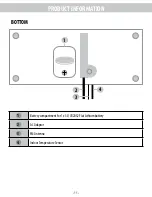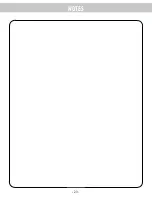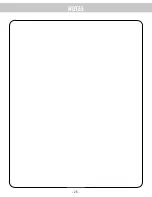- 16 -
To set ALARM 2, press the button once to view current alarm setting then press and
hold the button and alarm time will flash. The settings below will appear in the
following order:
AL 2 Hour > AL 2 Min > AL 2 Alarm Modes > AL 2 Radio Station > AL 2 Radio Volume
1. Press the
/
DST/°C °F
buttons to decrease/increase the HOUR; press
to confirm the HOUR. The MINUTES will begin to flash.
2. Press the
/
DST/°C °F
buttons to decrease/increase the MINUTES;
press to confirm the MINUTES. ALARM MODES will begin to flash.
The ALARM MODE settings are as follows:
1-5 : Monday to Friday
6-7 : Saturday & Sunday
1-7 : Whole week
1-1 : One day of week
NOTE: When selecting 1-1, you must select a specific day as follows:
1=Monday,
2=Tuesday, 3=Wednesday, 4=Thursday, 5=Friday, 6=Saturday, 7=Sunday
3. Press the
/
DST/°C °F
buttons to toggle between the ALARM MODE
settings; press the button to confirm your selection; if 1-1 is selected, press
the
/
DST/°C °F
buttons to toggle between the days of the week
and press the button to confirm your selection. The Wake options will begin
to flash.
4. Press the
/
DST/°C °F
buttons to toggle between the Wake options
AM, FM or bu (buzzer); press the button to confirm your selection. The Alarm
Volume selection will begin to flash.
5. Press the
/
DST/°C °F
buttons to decrease/increase the Alarm
Volume; press the button to confirm your selection.
To
deactivate
ALARM 1 and/or ALARM 2, press and hold the button and/or the
button until the blue LED is no longer visible on the front LED panel.
OPERATING INSTRUCTIONS
OPERATING INSTRUCTIONS
Содержание EAAC475
Страница 23: ...NOTES 23 ...
Страница 24: ...NOTES 25 ...