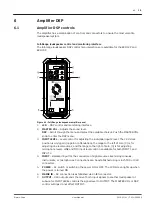RECALL Menu
The Recall menu allows you retrieve up to five (5) customized user settings. Available options
for this selection are: EXIT, 1, 2, 3, 4, and 5.
To recall customized user settings, do the following:
1.
From the DSP menu, scroll to RECALL.
2.
Push the MASTER VOL knob to select RECALL.
The recall screen appears.
3.
Push the MASTER VOL knob to select 1.
The selected item is loaded.
4.
Select EXIT to return to the home screen.
LOCK Menu
The Lock menu is designed to prevent users from inadvertently changing settings. Available
options for this selection are: ON or OFF.
The default is OFF.
To lock the DSP menu, do the following:
1.
From the DSP menu, scroll to LOCK.
2.
Select ON.
The Menu lock message appears.
3.
Select YES.
Notice!
If menu lock is ON, the user is allowed to adjust the MASTER VOL.
To unlock the DSP menu, do the following:
> Press and hold the MASTER VOL knob for 5 seconds.
The DSP menu unlocks.
RESET Menu
The Reset menu is used to reset the loudspeaker to original factory settings. Available options
for this selection are: NO or YES.
The default selection is NO.
To reset the system to original factory settings, do the following:
1.
From the DSP menu, select RESET.
The reset are you sure message appears.
2.
Select YES.
The loudspeaker restarts and resets the system to the original factory settings.
Notice!
Performing a reset erases the user customized settings saved under the STORE menu.
The five (5) user customized settings in the STORE and RECALL menus return to <EMPTY>.
en
31
Electro-Voice
User Manual
2015.01 | 01 | F.01U.308.095
Содержание EKX-12P
Страница 1: ...EKX Powered Loudspeakers EKX 12P EKX 15P EKX 15SP and EKX 18SP en User Manual ...
Страница 2: ......
Страница 46: ...NOTES EKX Powered Loudspeakers 2015 01 01 F 01U 308 095 User Manual Electro Voice ...
Страница 47: ...NOTES en 47 Electro Voice User Manual 2015 01 01 F 01U 308 095 ...