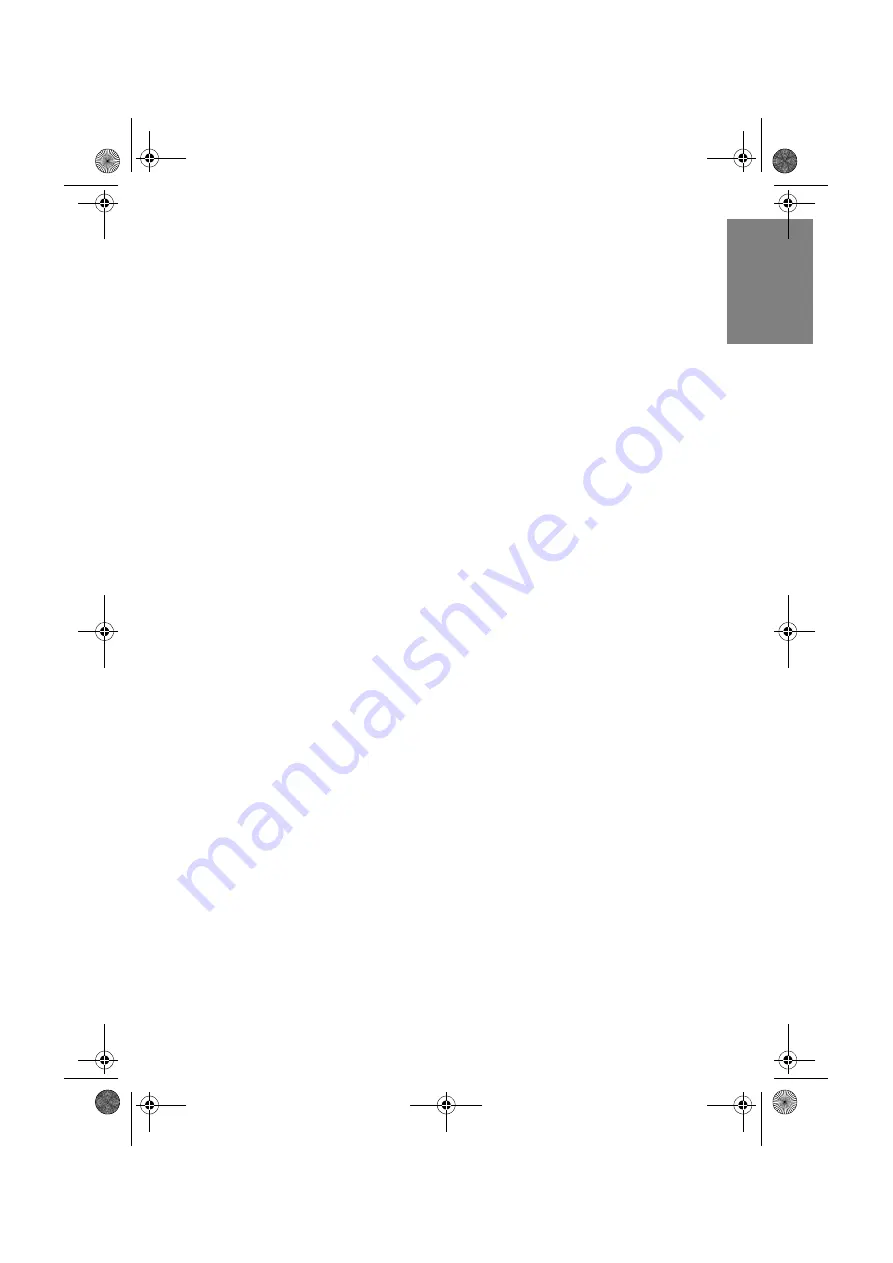Отзывы:
Нет отзывов
Похожие инструкции для 331 SH

BACnet
Бренд: WattNode Страницы: 57

1550
Бренд: Kanomax Страницы: 31

DR300
Бренд: Hach Страницы: 196

FX20
Бренд: VeEX Страницы: 2

POCKET COLORIMETER II
Бренд: Hach Страницы: 188

ST Style
Бренд: Harley Benton Страницы: 28

SPU
Бренд: Ulvac Страницы: 24

LLG
Бренд: Danfoss Страницы: 4

HY 5
Бренд: Maico Страницы: 2

KT-170-4
Бренд: Bitzer Страницы: 8

USB-1
Бренд: A-CUBE Страницы: 25

sound SMART RLT Sport
Бренд: VCA Страницы: 36

Cerabar S PMC71
Бренд: Endress+Hauser Страницы: 48

MASTER Touch
Бренд: Milkotester Страницы: 44

Proline Promag W 400
Бренд: Endress+Hauser Страницы: 64

AED Sentinel
Бренд: Readiness Systems Страницы: 16

DMED300T2MI
Бренд: LOVATO ELECTRIC Страницы: 9

MMD950
Бренд: General Страницы: 12