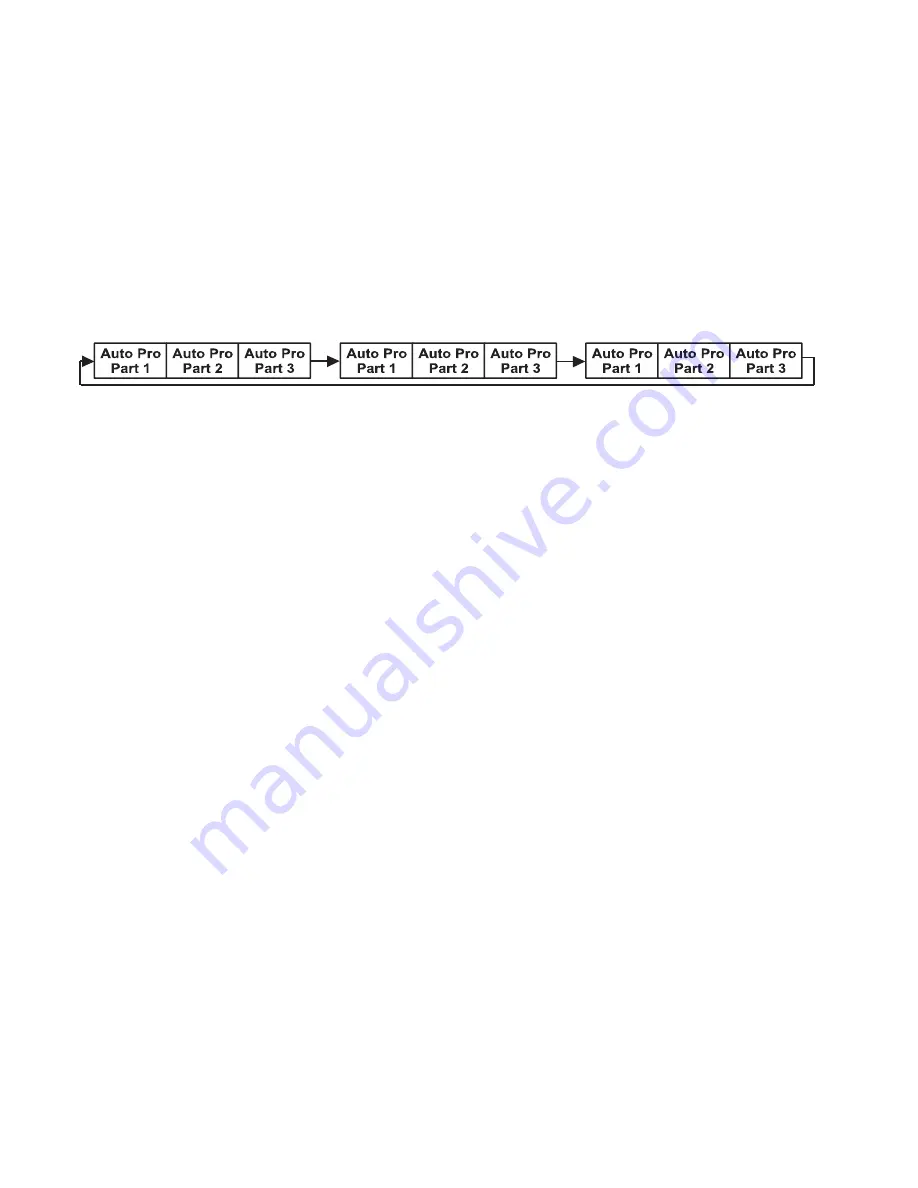
27
R E C O R D C O N T R O L L E R
The fixture features an integrated DMX recorder that can be used to transmit the pro-
grammed scenes from your DMX controller to the moving head. Adjust the desired scene num-
bers via the encoder (from – to). When you call up the scenes with your controller, they will
automatically be transmitted to the moving head.
WORKING WITH BUILT-IN PROGRAMS
A Primary unit can send up to 3 different data groups to the Secondary units. In other words,
a Primary unit can operate up to 3 different Secondary units, with each Secondary unit oper-
ating a different set of programs. The Primary unit sends the 3 program parts in a continuous
loop.
The Secondary unit receives data from the Primary unit according to the group that the Sec-
ondary unit was assigned to. For example, suppose we have a unit that has been assigned as a
“Secondary 1” unit. Upon receiving the 3-part Auto Program from the Primary unit, the Sec-
ondary 1 unit will implement Part 1 of the Auto Program, while ignoring Part 2 and Part 3.
To start running an Auto Program, follow the directions below:
1. Set the Secondary unit(s) to the desired Secondary group.
In the main menu of any
unit that you want to set as a Secondary, navigate to Function > Secondary Mode. Select
“Secondary 1”, “Secondary 2”, or “Secondary 3” to designate the desired Secondary group.
Press ENTER to confirm, and press MODE/ESC to return to the main menu,
2. Set the Primary unit.
In the Main Menu of the unit you want to set as the Primary, navi-
gate to Function > Auto Program. Select “Primary” and press ENTER to confirm. Then press
MODE/ESC to return to the main menu.
3. Program selection for each part of the Auto Program.
In the main menu of the Primary
unit, navigate to Edit Program > Select Programs. Select “Auto Pro Part 1”, then select
which program (1 - 10) to set as Part 1. Press ENTER to confirm. Repeat the process for
“Auto Pro Part 2” and “Auto Pro Part 3”.
4. Program selection for edit program.
In the main menu of the Primary unit, navigate to
Edit Program > Edit Program, then press ENTER. Select the desired program to edit spe-
cific scenes into a specific program, then press ENTER to confirm.
5. Automatic Scene Recording.
In the main menu of the Primary unit, navigate to Edit Pro-
gram > Edit Scenes, then press ENTER. Select the desired scene numbers, noting that a
maximum of 250 scenes can be programmed. Press ENTER to confirm.
See the following page for an example.
Содержание PROTEUS RAYZOR 1960
Страница 1: ...User Manual PROTEUS RAYZOR 1960...
Страница 56: ...56 WAV E F O R M S Sinewave Step Sawtooth Ramp Up Ramp Down...
Страница 67: ...67...
Страница 68: ......
















































