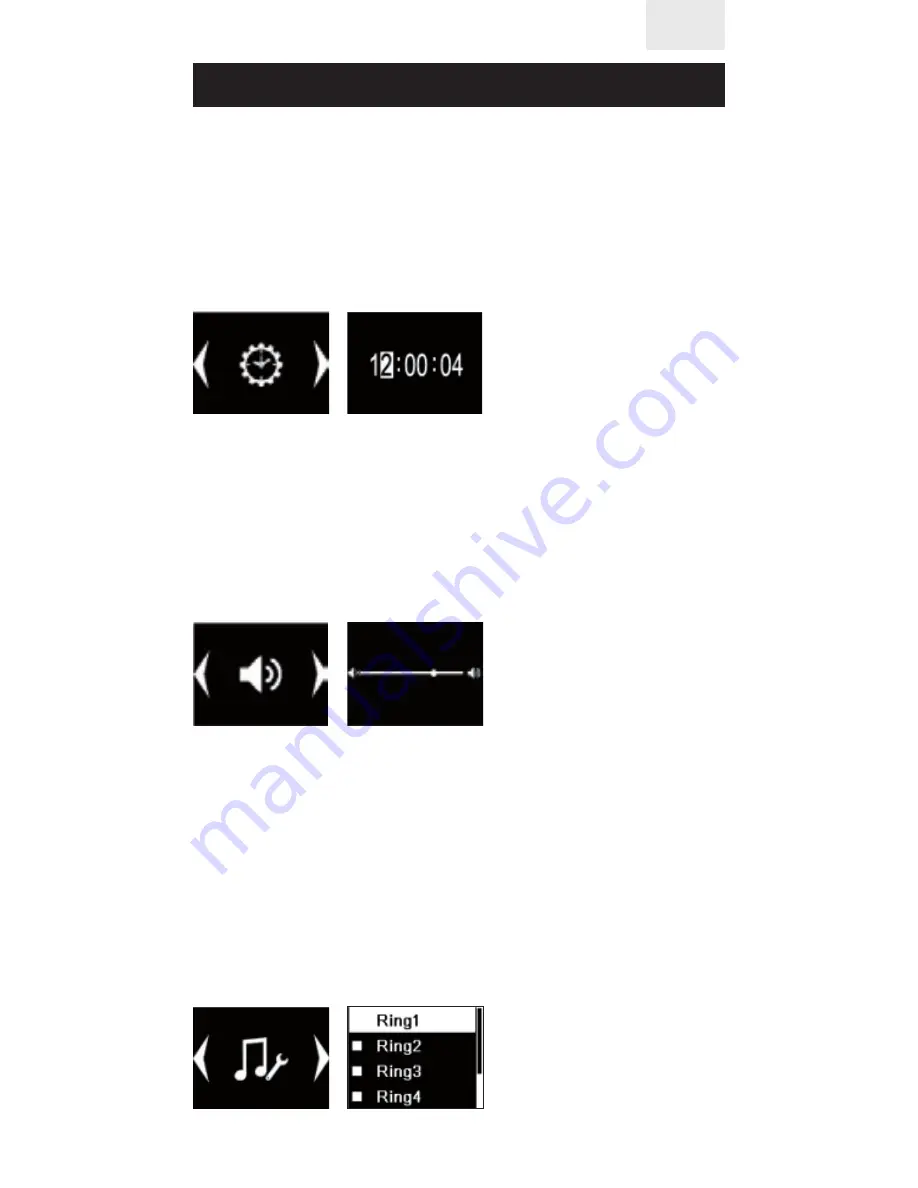
16
User Manual
EN
Time setting
Press [OK] key to enter the time setting: di-
rectly input the time with the help of the
keyboard, after that press [OK] to save the
settings and return to the previous menu.
Volume setting
Press [OK] key to enter volume setting:
Press [
ß
] and [
à
] to reduce or increase the
volume, after that press the [return] key to re-
turn the previous menu.
Ringtone setting
Enter the ringtone setting interface, press
[OK] to enter ringtone settings, press [
ß
] left
select key and [
à
] right select key to choose
the ringtone from the 5 tunes available. It is
also possible to use a tune from the memory
card for your ringtone.
Содержание NanoPhone C Series
Страница 1: ...More languages at www elari net support User Manual ...
Страница 21: ...21 Другие языки на www elari net support Руководство пользователя ...
Страница 41: ...41 D autres langues sur www elari net support Guide d utilisateur ...
Страница 61: ...61 Otros idiomas en www elari net support Manual de usuario ...
Страница 81: ...81 Andere Sprachen sieh hier www elari net support Bedienungsanleitung ...
Страница 101: ...101 Altre lingue su www elari net support Manuale utente ...
Страница 121: ...121 Citas valodas uz www elari net support Lietotāja instrukcija ...
Страница 141: ...141 Rohkem keeli aadressil www elari net support Kasutusjuhend ...
Страница 161: ...161 Kitos kalbos www elari net support Naudotojo Vadovas ...






























