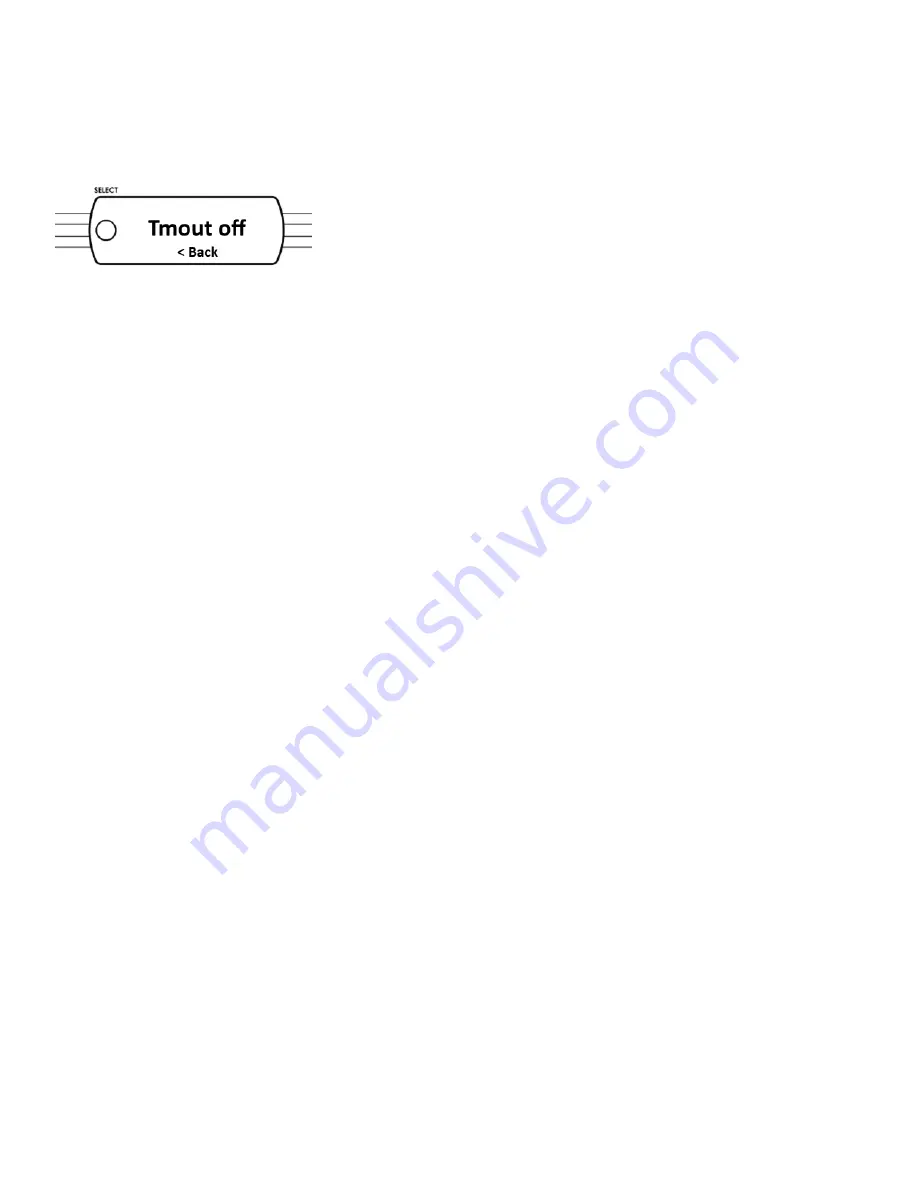
Control and Setup
DISP SET
—Sets if and when the display screen goes off after using any function, the choices are 10Min, 5
Min, 60 Sec, 15 Sec, & OFF. Using any control will wake up the display, although the first press (or turn) will be
ignored.
ABOUT
—Displays the following status screen about your DDP-2
Controls: Software Version Number
DSP: Software Version Number
Front Panel: Software Version Number
OS: Software Version Number
ETH: Displays the assigned I/P address for the Ethernet connection
WiFi: Displays the assigned I/P address for the WiFi connection
STREAMING SETUP
ROON
Your DDP-2 is what is called a ROON ENDPOINT. This means that any ROON CORE or SERVER will see the
DDP-2 as an audio location it can stream to. Of course we recommend the ELAC DISCOVERY series of products
as your ROON server, but there are many others, plus you can use your computer. Just remember, that however
you decide to do it, the ROON server and the DDP-2 must be connected to the same network, preferably over
the Ethernet connection. A wireless connection may be used, but we only suggest that if a wired connection is
inconvenient or unavailable. Wired connections are capable of higher speed and tend to be much more reliable
and less susceptible to interference, dropouts and other disturbances.
After connecting your ROON server and powering up, you will see the DDP-2 has three available endpoints
named I2S–D1, I2S–D2 & I2S–D3. You may pick any or all of these as your ROON endpoint. If you pick multiple
endpoints then you can send independent streams to each of them, as desired. Once you have your endpoint(s)
selected you can start playing. Select the appropriate input on DDP-2 to play that stream. If you selected to
play independent streams, then selecting each on the DDP-2 will give you the stream you selected.
Please visit www.elac.com for the most up-to-date features, firmware and user guides
FIRMWARE UPDATES
To check for or perform a firmware update please navigate to the About Page and write down the IP address for
the DDP-2 (Please note that the DDP-2 must be connected to your home network to perform a firmware update).
Enter the IP address for the DDP-2 into a web browser on your home computer or tablet and select firmware
update.
ELAC Alchemy DDP-2 Preamplifier | www.elac.com | Page 9











































