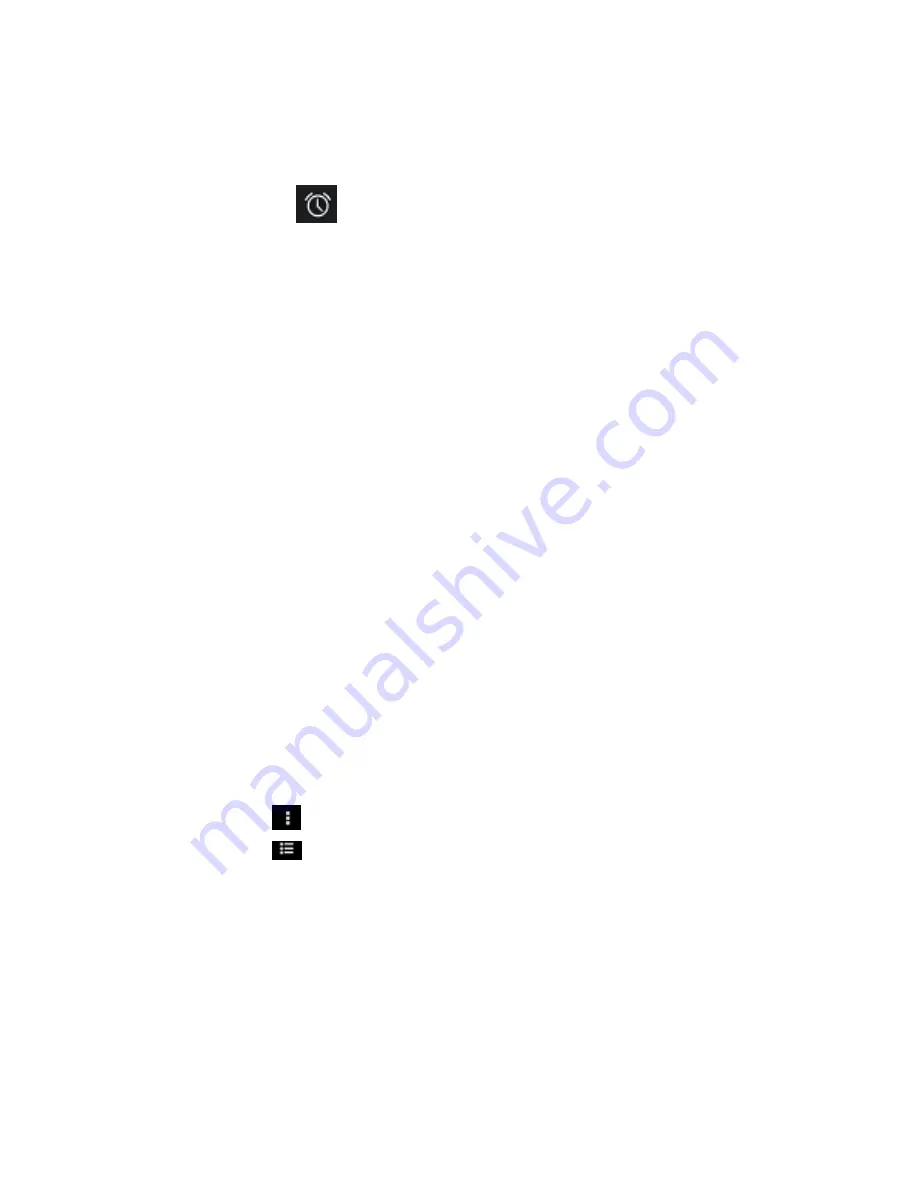
10
3.5
Clock
1. Click on thescreen switch display mode.
2. Click on the"
" set the alarm clock. Click the default alarm clock, or click add
alarm clock or by the menu button-> add alarm, Checked open alarm clock check box.
Set the alarm time, repeat and other necessary information. After the completion of
the set, you also can press menu button-> delete alarm /preview the alarm clock
deleted or edit alarm.
3.6
Contacts
You can store phone numbers on your phone’s memory.
This menu gives you quick and easy access to the people you want to search. You can view and
create contacts on your phone, and can also import contacts stored on your SIM card.
To access this menu, press HOME, and touch the application tab, and then select People.
You can also press the People icon
in the home screen and select the Contacts tab.
3.7
Downloads
Show all content downloaded from the browser. Click to view the downloaded content;
checking the box you can choose to delete and clear all selected downloads.
3.8
File Explorer
In the main menu click on file management can enter to file management list, memory
card shows all of the file. Root directory of the document according to the menu button
can be new folder, folders and files to copy, view, cut, delete, rename, share and details.
3.9
FM radio
In the menu before please to insert headphones.
1.Click the
icon, can search, open Speaker, and have Record FM;
2.Click the
icon, can review the channel you have searched;
3.10 Gallery
Click Gallery to enter you can view all the pictures and videos in the T-card. The video files
can use the video player.
3.11 Messaging
Click on the messaging, you can pass the messaging function sending or receiving
SMS and MMS.
Содержание X4L
Страница 1: ...1 User Manual Model X4L Brand EKS ...

















