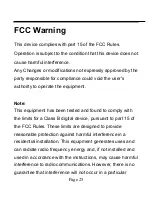Page 27
margin designed to assure the safety of all persons
regardless of age or health.
FCC RF Exposure Information and Statement
The SAR limit of USA (FCC) is 1.6 W/kg averaged over one
gram of tissue. Device types: FX1.8 (FCC ID: 2AGAK-FX18)
has also been tested against this SAR limit. The highest
SAR value reported under this standard during product
certification for use at the ear is 0.299W/kg and when
properly worn on the body is 0.458W/kg. This device was
tested for typical body-worn operations with the back of the
handset kept 1.0cm from the body. To maintain compliance
with FCC RF exposure requirements, use accessories that
maintain a 1.0cm separation distance between the user's
body and the back of the handset. The use of belt clips,
holsters and similar accessories should not contain metallic
components in its assembly. The use of accessories that do
not satisfy these requirements may not comply with FCC RF
exposure requirements, and should be avoided.
Содержание FX1.8
Страница 1: ...User Manual Model FX1 8 Brand EKS ...
Страница 3: ...Page 2 SETTINGS 19 ...