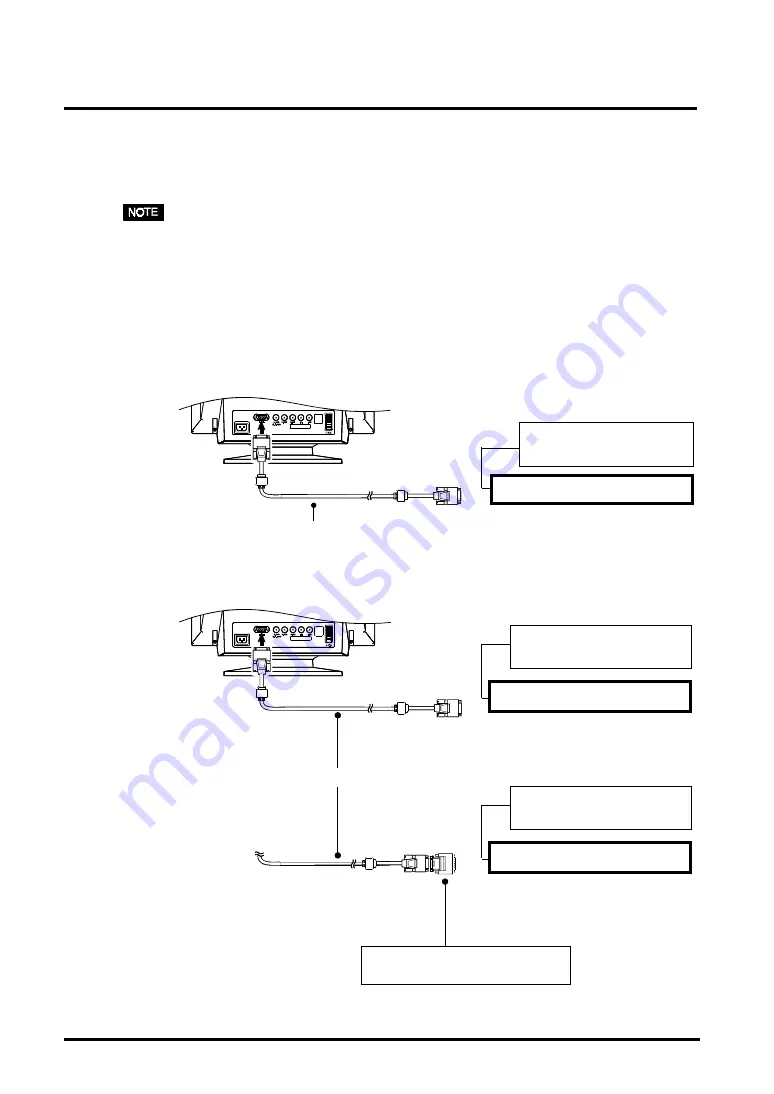
10
2. INSTALLATION
2. INSTALLATION
2-1. Connecting the monitor to the PC
• Be sure that the power switches of both of the PC and the monitor are OFF.
1.
Plug the signal cable into the connector at the rear of the monitor
and the other end of the cable into the video connector on the PC.
After connecting, secure the connection with the screw-in fasteners.
• Standard graphics board
• Macintosh
Signal Cable (Enclosed)
Macintosh Adapter (Optional)
Please consult EIZO dealer.
Signal Cable (Enclosed)
Standard graphics board
Video Output Connector
D-Sub mini 15 pin
Macintosh (Blue & White)
Video Output Connector
D-Sub mini 15 pin
Macintosh
Video Output Connector
D-Sub 15 pin
Содержание FLEXSCAN T765 -
Страница 1: ......











































