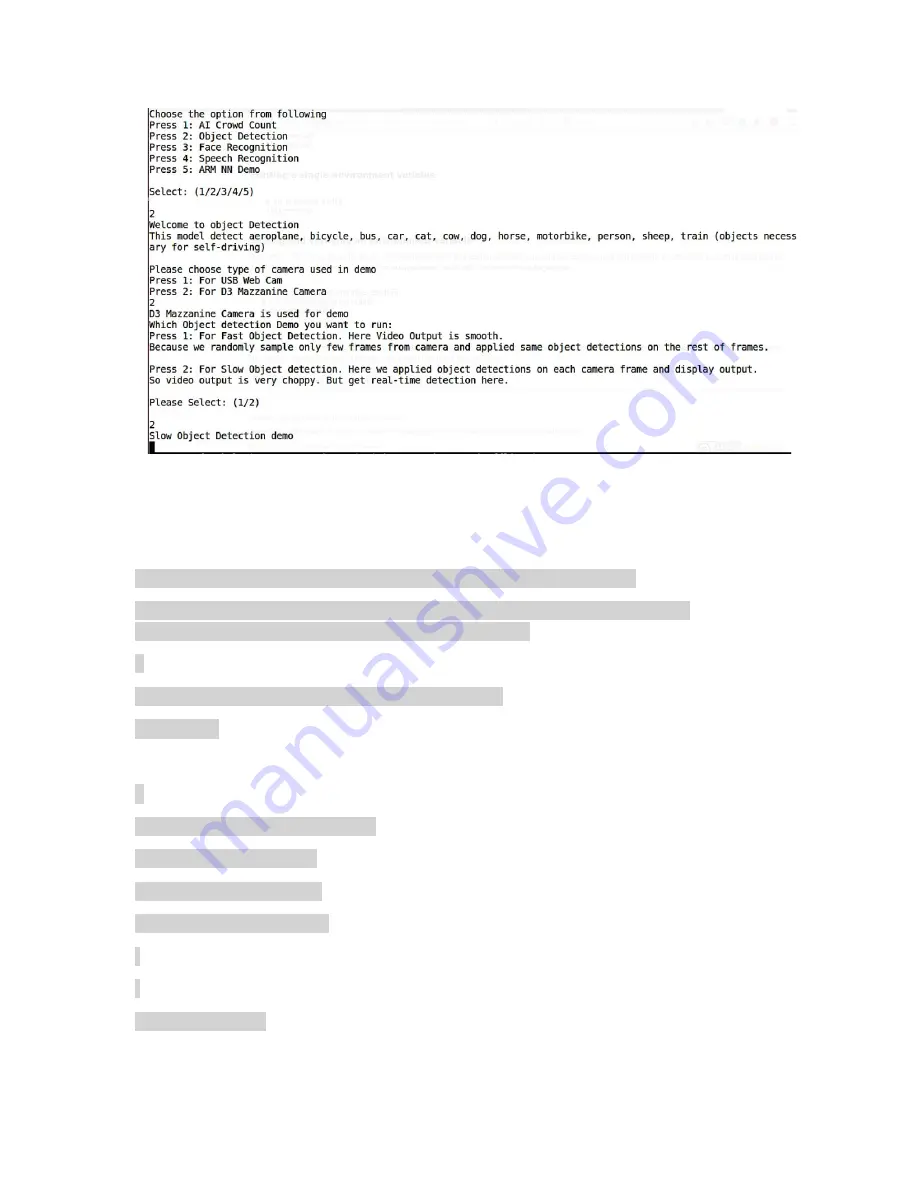
Figure 9: Run Object Detection Demo
See below full log to run demo, where user input is in
BOLD RED
fonts.
# sh /run/media/mmcblk1p3/ARROW_DEMOS/run_ml_demos.sh
######## Welcome to ML Demos [AI Corowd Count/Object detection/Face
Recognition/Speech Recognition/Arm NN] #########
#
Prerequisite: Have you run <setup_ml_demo.sh>?
Press: (y/n)
y
Choose the option from following
Press 1: AI Crowd Count
Press 2: Object Detection
Press 3: Face Recognition
.
.
Select: (1/2/3/4/5)
Содержание iMX8XML
Страница 6: ...Figure 2 Hardware Setup...
Страница 15: ...Figure 7 Crowd Count Pre Captured Mode Figure 8 Crowd Count Live Mode...
Страница 41: ...Figure 18 Pylon Viewer App display issue...
Страница 52: ...Figure 26 No Camera connected error...






























