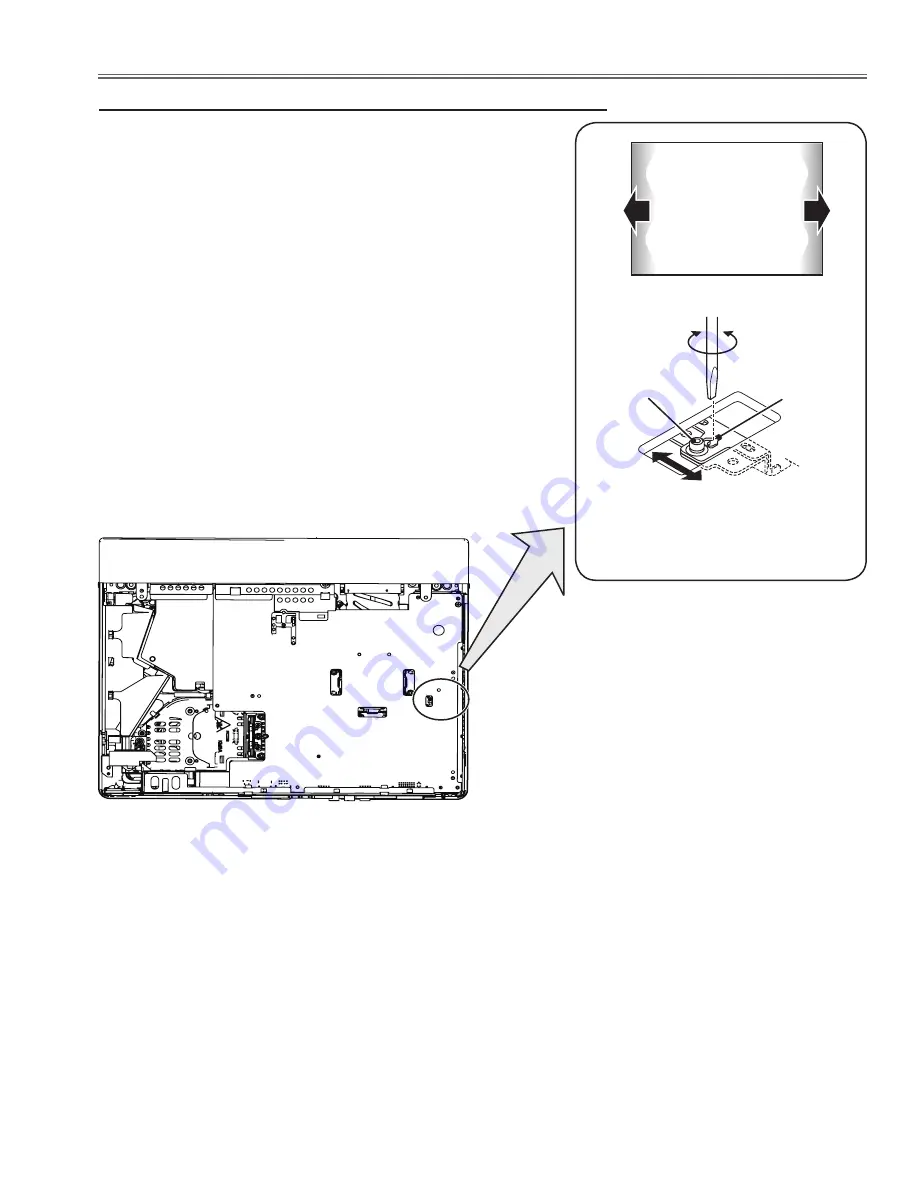
-25-
Fig.3
A
Slot B
a
b
b
Moving of slot B
a
White
1
Turn the projector on by a state of without FPC cables.
2
Project all of lights on the screen.
3
Adjust the adjustment base of relay lens assy to make color unifor-
mity in white.
If the shading appears on the left or right of the screen as shown in
Fig.3
, loosen 1 screw
A
, and adjust the slot
B
to make color unifor-
mity in white by using a slot screwdriver.
4
Tighten the screw
A
to fix the relay lens unit.
Relay lens-Out adjustment
Optical Adjustments
Содержание LC-WB42N
Страница 67: ... 67 IC Block Diagrams FA7701 DDC Control IC7841 FA7703 Fan Power Control IC7811 Component2 ...
Страница 68: ... 68 IC Block Diagrams MP2106 DC DC Converter IC5721 IC8018 IC8019 FA5502 P F Control IC601 ...
Страница 70: ... 70 IC Block Diagrams L3E07111 LCD Driver Gamma Correction IC401 LM4889 Audio Output IC5031 ...
Страница 72: ... 72 IC Block Diagrams STR Z2156 Power OSC IC651 TE7783 Parallel I O Expander IC1802 ...
Страница 73: ... 73 IC Block Diagrams MP2307 DC DC Conventer IC5860 IC5842 ...
Страница 111: ...KY7 WB42N00 111 Mechanical Parts List 527 528 L14 L10 L03 L15 L07 L16 L13 L09 L06 L08 In the Optical Unit L11 L14 ...
Страница 113: ...KY7 WB42N00 113 Mechanical Parts List ...
Страница 114: ... KY7BC July 2009 Japan 2009 Eiki Internatinal Inc A key to better communications ...
Страница 132: ...A16 PCB_KY7AC NO DATA ...
















































