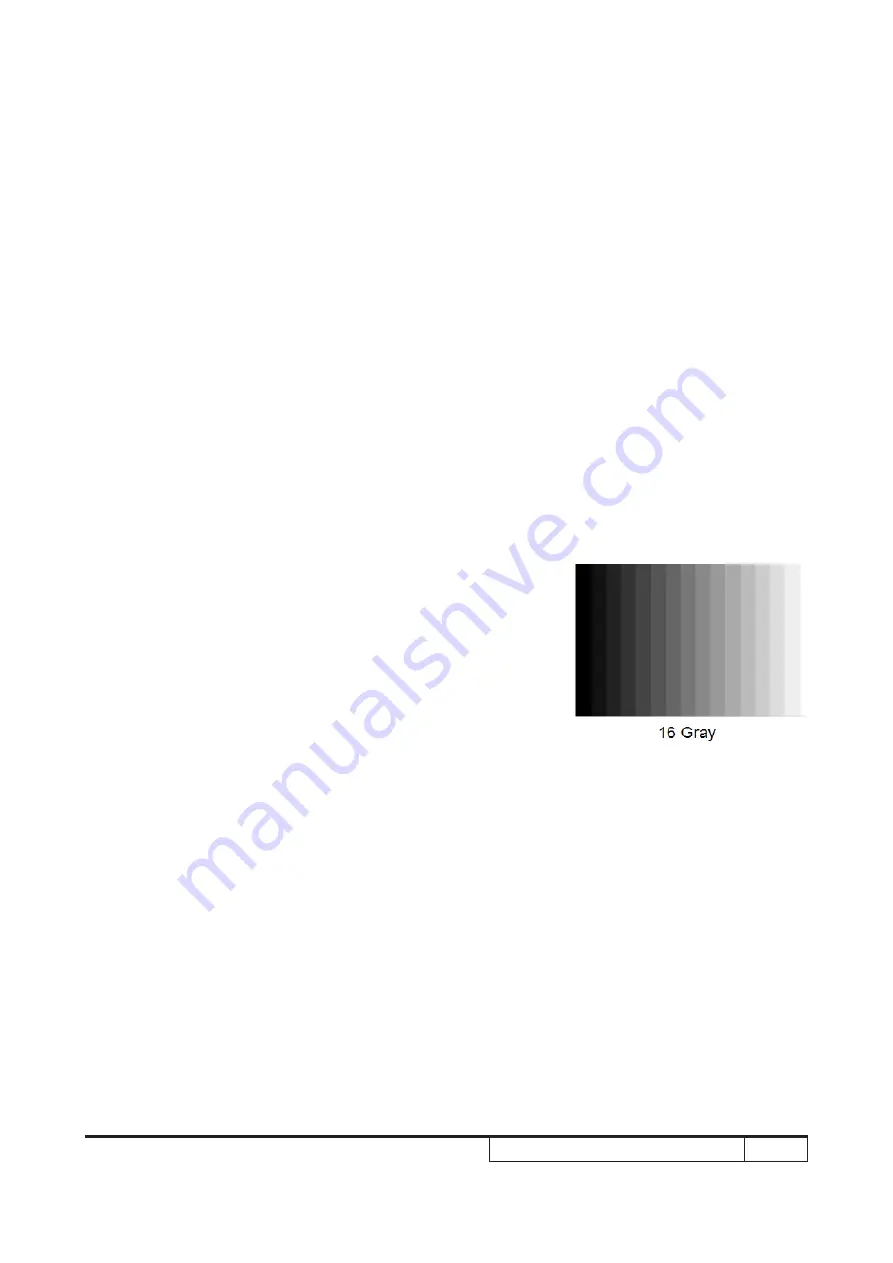
EK-620U/EK-621W
4-4
- Select "Light Sensor Calibration"
-
Press "Enter"
At last it will display "done" or "unsuccessful",
"done" means calibration pass ,"unsucessful" means calibration NG.
3. ADC Calibration
Note: After replacing main board, please execute ADC calibration.
Procedure - Test equipment: video generator.
- Test signal:1920x1200@60Hz
- Test pattern: Grays 16.
- Input the signal from VGA port.
- Get into service mode.
- Select “ADC Calibration”.
- Press “Auto” key to execute the ADC
calibration.
Criteria - If there is noise on the screen, the product is
considered as failure product.
- The screen appears normal, it shouldn’t
appear any abnormal condition, such as
lines and so on.






























