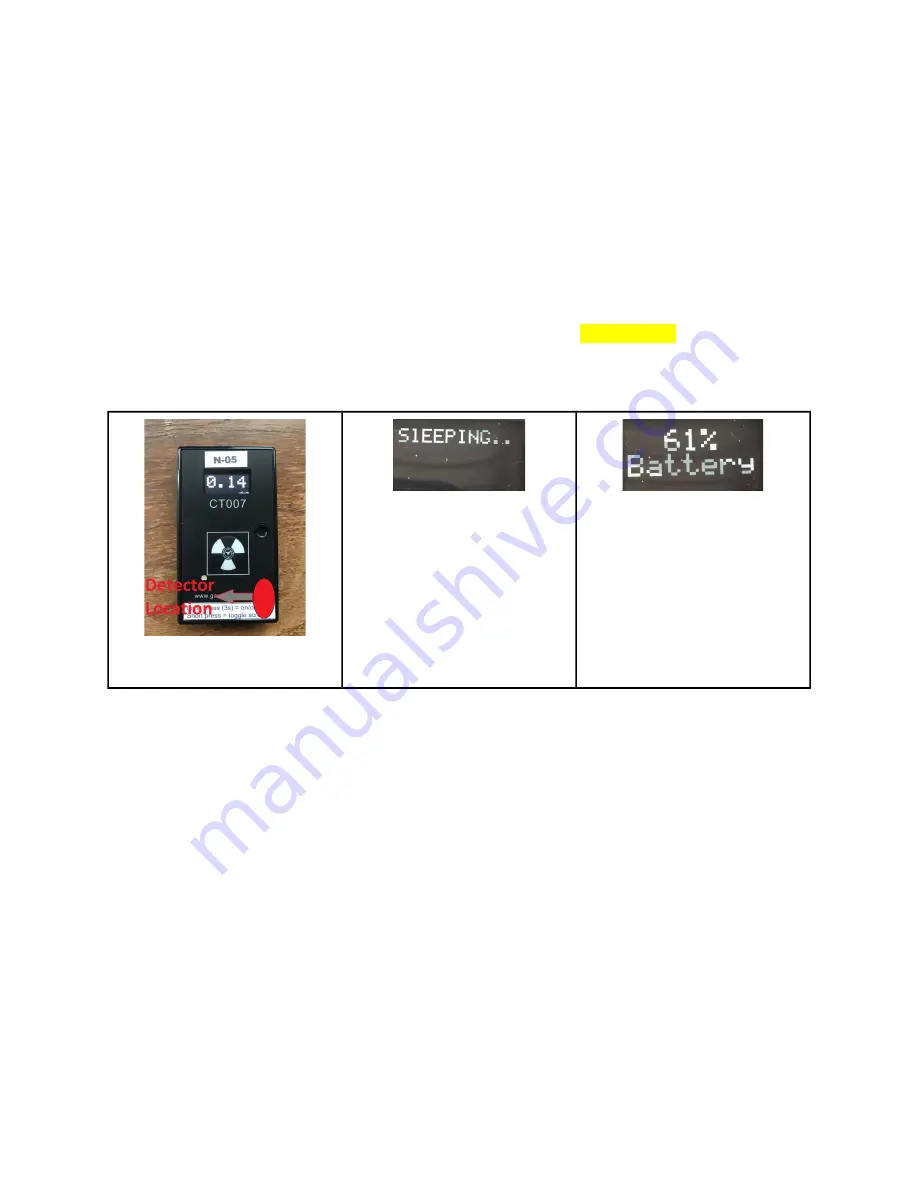
Nano-Nuke Manual
The Control Button is used to toggle between different screens on each device and is also to
turn the device ON and OFF.
●
Short press (up to 2 Sec)
: toggling between screens (tap the button)
●
Long press (2 - 9 Sec)
: Turns detector ON and OFF (hold the button for at least
two seconds, then release)
Turning ON/OFF
To change power state, hold the button for at least two seconds,
then release
(Long press).
Note that turning device off the total Counts/Dose will be reset. You should see these screen
when turning ON/OFF (after you release the button)
Location of the detector
(Scintillator and SiPM)
Turning Off Screen
Long button press when the
device is ON, turns the
device off
Turning ON screen
Long button press when the
device is OFF turns the
detector ON
Information Display
Tap the button (short press) to cycle through information displays. Note that the 5th screen is
screen off and nothing is displaying but the device is ON and the bluetooth is advertising and
can be connected to the GammaGuard app on your phone.
Note that If the total counts on the second line of screen #2 exceeds 100000 C, the unit
automatically change to be KC (Kilo Counts). the maximum number it can display is [2,000,000
KC] , IF you see 2,000,000 KC , it means it has been maxed out, and need to be reset by
turning the device OFF and ON by long pressing the button.
Display screens on Nano-Nuke:




















