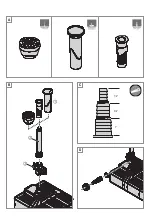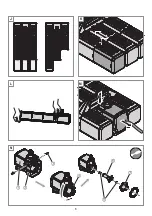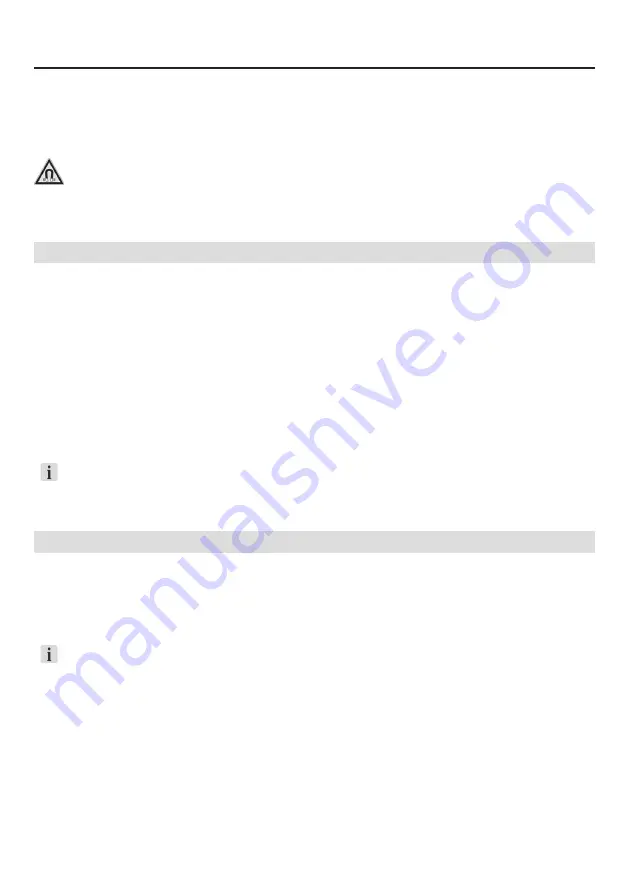
18
English
‧ Never make technical modifications to the appliance.
‧ Only use original spare parts and accessories for the appliance.
‧ Only operate the appliance when there are no persons in the water!
‧ The appliance has a magnet with a strong magnetic field that can affect
pacemakers or implanted defibrillators (ICD). Maintain a distance of at
least 30 cm between the implant and magnet.
4. Commissioning
The MODUL4000 interior pond filter is ready for operation, complete with filter cartridges.
Installing the water feature nozzle
1. Screw the water distributor ③ onto the pump (⌦B).
2. Screw the telescopic pipe ② onto the water distributor.
3. Push the required water feature nozzle (⌦A) onto the telescopic pipe.
Connecting the hose
1. Use a saw to shorten the outlet spigot to the diameter of your hose (⌦C).
2. Screw the outlet spigot onto the water distributor (⌦D).
3. Connect your hose to the outlet spigot.
‧ The hose connection is only required if the pump should additionally supply a water spout or stream.
‧ We recommend fastening the hose with a hose clamp.
‧ Hint: Moisten the hose with water for easier installation.
5. Operation
Placement of the filter (⌦E)
1. Place the filter on a solid surface as horizontal as possible in the pond so that the filter housing is
covered by at least 20 cm of water. Pay attention to the maximum immersion depth (see Technical
data).
‧ Do not place the filter on the soft substrate.
‧ Ensure that the filter housing’s suction openings are open. Open the suction openings with the slider
(⌦K).
‧ The filter will remain buoyant after being placed in the pond. Weigh the filter down with some stones.
Adaptation/expansion of the filter (⌦J)
The filter’s lifetime can be increased by installing additional modules to expand the filter surface area. The filter
can be individually adapted to conditions in the pond through the utilisation of container parts.
1. Press on the locks (⌦H1) and separate the filter housing(⌦H2).
2. Remove the cover of the desired filter housing (⌦I).
3. Insert the filter housing until it clicks into place on the filter housing.
Содержание 5205
Страница 3: ...3 5205005 7426300 7426270 7426280 7621388 7482120 7377028 7426290 7475560 7478058 2615510 7288158 ...
Страница 4: ...A B D C 1 1 2 3 4 ...
Страница 5: ...5 5 G E H min max max min F I ...
Страница 6: ...6 N M J K L ...
Страница 109: ...109 ...
Страница 110: ...110 ...
Страница 111: ......