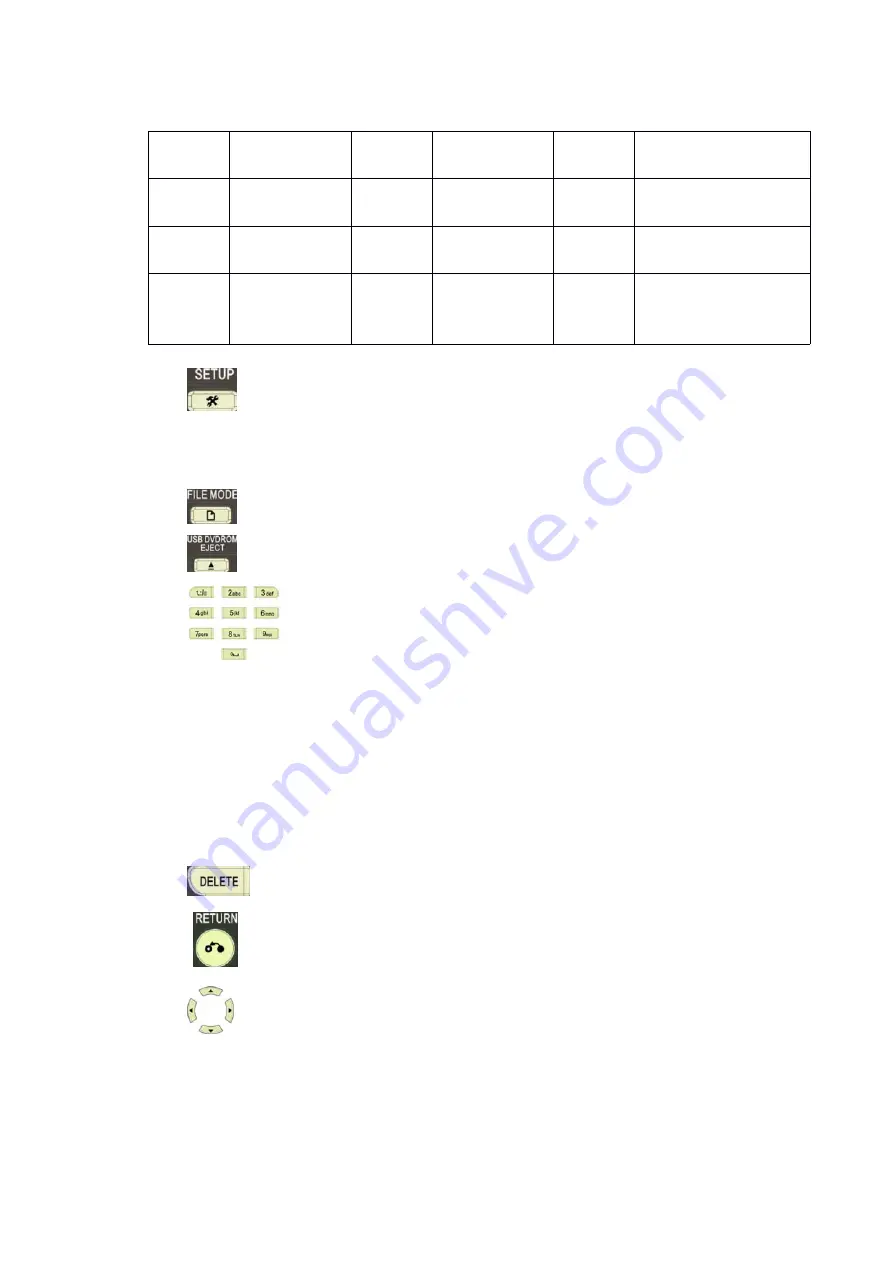
9
Detail is as below:
(
Notice: when you have connect with computer via USB,there is no signal on the screen.
)
3.1.3
:
Set up
:
※
Hot key for enter setup menu before playing;
※
Display color brightness/color contrast/color HUE/color saturation during playing. If no
operation, color adjust interface will disappear automatically.
3.1.4
:
File mode: copy/delete/create new folder.
。
3.1.5
:
DVD ROM eject: control DVD disk enter and out.
3.1.6
:
Number key
,
detail function is as below:
※
Set up the item or edit input
※
Work with TV MODE to switch video output mode.
※
Under file menu, it’s a hotkey to select corresponding file.
For example, if the file number is 13,pls press 0 first (0 for +”),then press 1 and 3, file
13 will play right now.
※
Percent play.
Under playing mode, press number key to skip forward or skip back. For example, 1 is
for 10%,5 is for 50%,etc
3.1.7
:
delete key. It’s useful under edit mode.
3.1.8
:
return key: return to previous menu.
3.1.9
:
Arrows: up/down/left/right key.
※
Use this button to navigate through the menu.
※
During playback movie or music, you can use left/right button to fast forward
orrewind30 seconds. press enter for confirm
Up/down button can be used to select previous or next scene.
Number
Output mode
Number
Output mode
Number
Output mode
0
(AUTO)
4
YPBPR
/720P/60Hz
7
HDMI/ 720p/60Hz
1
AV/NTSC/480i/
60Hz
5
YPBPR
/1080i/60Hz
8
HDMI/1080i/59.94Hz
2
AV
/PAL/576i/50H
z
6
YPBPR
/1080P/60Hz
9
HDMI/1080P/59.94Hz













