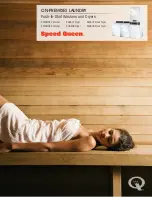20
19
MONITOR MODES
Summary
Shows a comprehensive list of your
energy use in different time periods and
units. View your data in $, kWh or kgCO
2
,
and in terms of hours, days or weeks.
History
Shows your historical energy data in
graph form. Deafult shows graphs in kWh
but you can toggle to $ or kgCO
2,
and
view the data in terms of last week, last
20 days, or last month.
Control
Once in the control mode, you can toggle
ecosockets
A through to H on and off,
or can choose toggle All on/off. You can
purchase additional sockets from your
local supplier or from www.efergy.net.aus
FAQS
If the monitor runs out of charge will I lose my information stored on the display?
The monitor has an internal memory, so if it runs out of charge then the information stored on it
will not be lost. Simply charge your monitor through the USB cable to re-access data.
How do I reset the monitor (clear the stored data and start again)?
Go to the Master Reset setting within the SETTINGS mode. A message will be displayed
asking you to confirm that you wish you reset the monitor. Press reset button or exit to return
to the settings menu.
How far does the device transmit?
The transmitter works within an optimum range of 40 – 70m within the home. The 433MHz
range is well suited for in-home use. This can cover three floors and is also ideal for buildings
where electricity meters are situated outside.
I have dashes (- - - -) showing on the monitor. What does this mean?
Use the forward and backward buttons to scroll to the SETTINGS section on the main menu,
and press the settings button to enter. Use the up and down and set buttons to select the Link?
setting, and press the link button to link the device. Four dashes will show while the device
is linking. Press the link button on the transmitter to complete synchronization. If the link is
completed the monitor will display “Link OK” message.
Why can’t I control my ecosockets from the ecotouch monitor?
If you cannot control your ecosockets from the ecotouch monitor then the ecosockets may not
be properly linked. Go to the Settings mode, and select the Control setting. Ensure that the
appliance addresses are set to the corresponding radio frequency of the ecosockets. If the
problem still exists please contact efergy for technical support, see p3 for details.