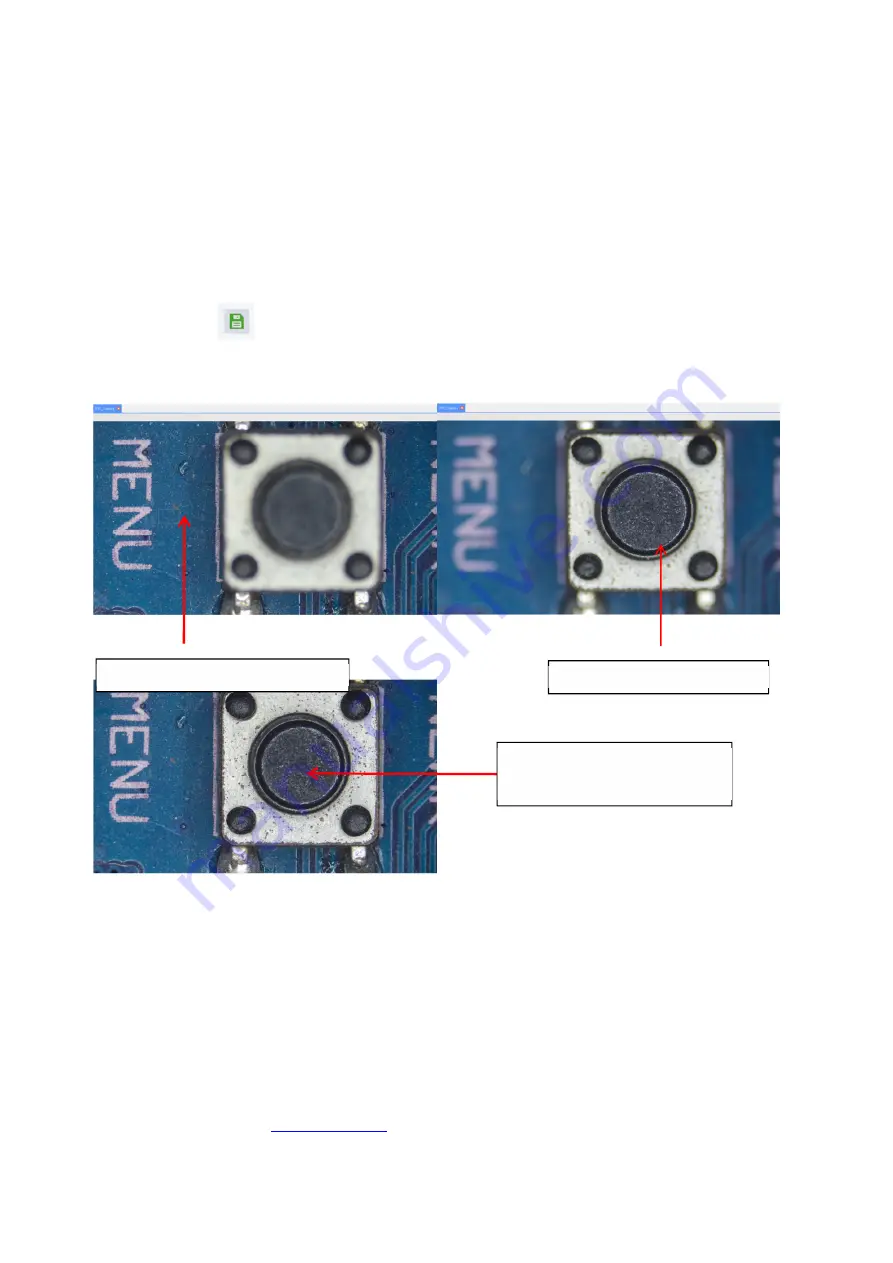
Company website
:
www.eertvision.nl
snapshots;
3. Set the grab waiting interval, the unit is ms;
4. Click Start, and when the current progress value is consistent with the number of
snapshots, the interface will display a picture. There is a hint when the synthesis is completed,
and the depth of field synthesis is completed.
5. Save the synthesized picture: The synthesized picture is displayed on the screen, and then
click the "Save"
icon in the menu, specify the path and name, and click OK.
6. When operating the depth of field synthesis function, the focus mode will automatically
switch to manual mode. The image display area shows the currently synthesized image. For
example, Tab2*, click "UVC_Camera" to switch to real-time video display. Then click
"Configuration Management" to set the focus mode.
Clear side of the starting position.
Clear side of the end position.
Clear picture with large depth of
field after synthesis.



























