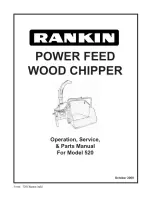DS-200
DIGITAL
SHREDDER User Manual
22
Figure 17. Drive Ops Screen
Selecting the “Eject” option will unlock the bay and allow for device removal. Drives
may be removed at any time, however, if you select “Eject” while the drive is being
processed, it may take several seconds for the DS-200 to suspend operations and release
the drive. In this event, no certificate will be printed for the drive and the audit log will
contain entries showing that the process was aborted prematurely.
History Screen
The History Screen is used to access the audit log of the DS-200. Numerous activities are
logged by the DS-200 including login, logout, and drive operation status messages. This
log can be reviewed in chronological order or searched using several parameters (see
Figure 18).
Содержание Digital Shredder DS-200
Страница 2: ......