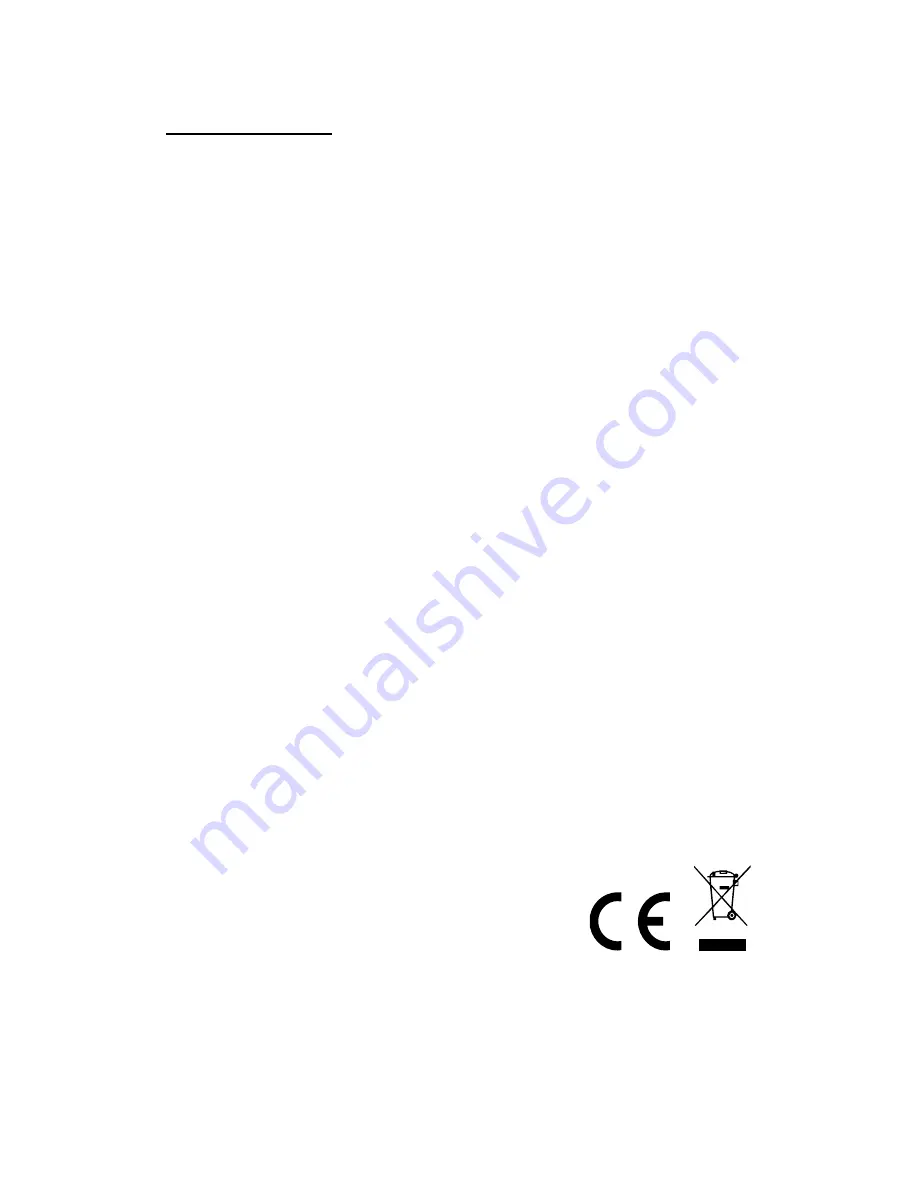
Troubleshooting
1. What should I do if the speaker cannot pair with the Bluetooth
®
device and play music accordingly?
Please check the specification/the manual of the Bluetooth
®
device (your
mobile or computer), and check if the device can support the A2DP stereo
audio transmission. If yes, please turn on the A2DP stereo mode.
2. What should I do if the PC USB function could not work?
(1) Connect the speaker to the computer via the USB cable included, and
enter the PC USB mode. And then play the video/audio from the
computer.
(2) If it could not work, it may be the problem that the sound card of the
speaker is incompatible with the computer. Please try to click the
device manager - click the Voice video and games controller - right
click the USB Audio device - click the uninstall. Then please switch the
speaker to PC USB mode again. The computer will automatically
update the USB sound card drive to achieve the compatibility.
Please note:
The USB sound card function only apply to: Windows
XP/Windows vista Windows 7/windows 8.
Hereby ASSMANN Electronic GmbH, declares that this device is in compliance with the
requirements of Directive 2014/53/EU and the Directive 2011/65/EU for RoHS compliance.
The complete declaration of conformity can be requested by post under the below mentioned
manufacturer address.
Warning:
This device is a class B product. This equipment may cause some radio interference in living
environment. In this case, the user can be requested to undertake appropriate measures to
prevent interference.
www.assmann.com
Assmann Electronic GmbH
Auf dem Schüffel 3
58513 Lüdenscheid
Germany































