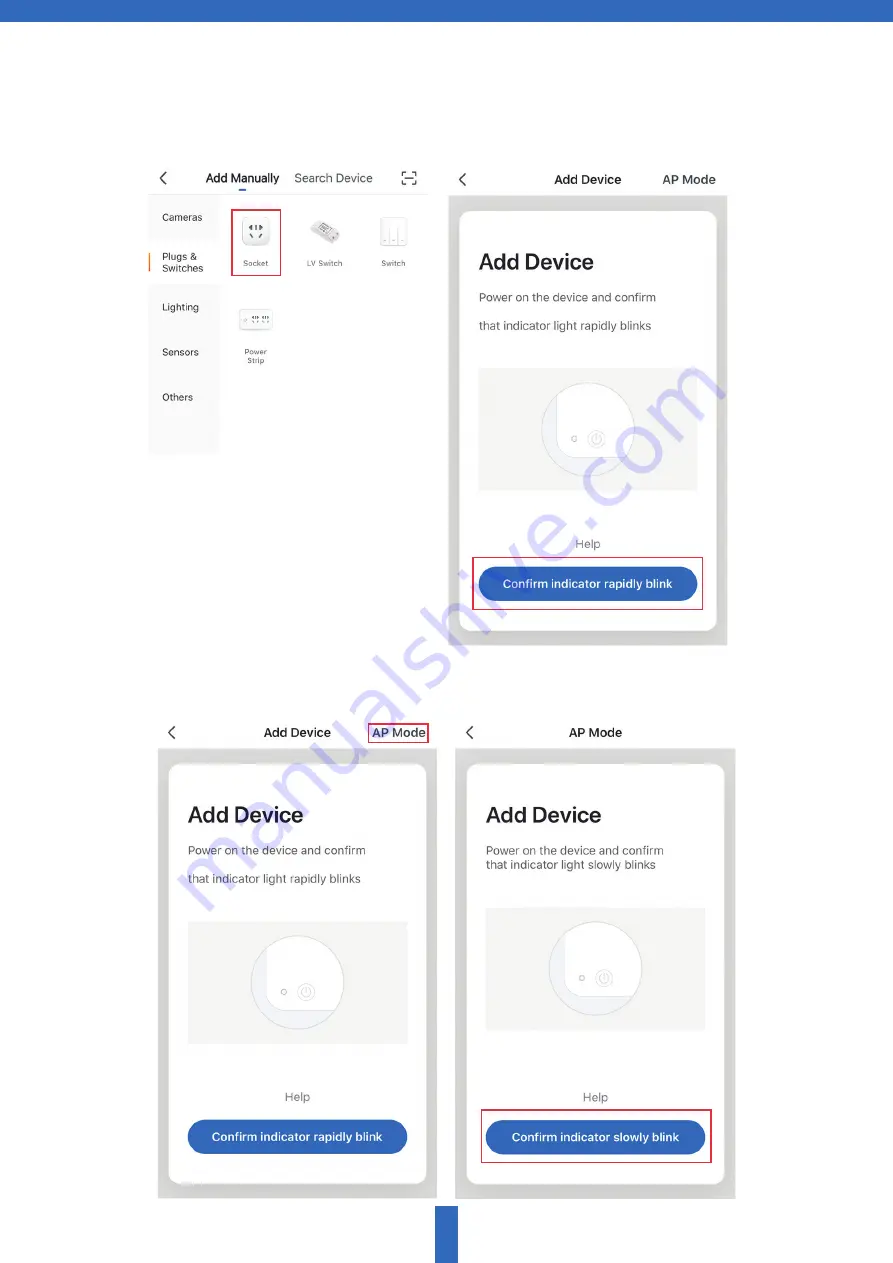
8
Step 3 Select "AP Mode" in the top right. Hold the power button
down for 5 seconds until the status light blinks red slowly.
Step 2 Select "Plugs & Switches" then "Socket". Power the device on and
make sure the indicator light rapidly blinks. (If not follow Step 2
on Page 5)