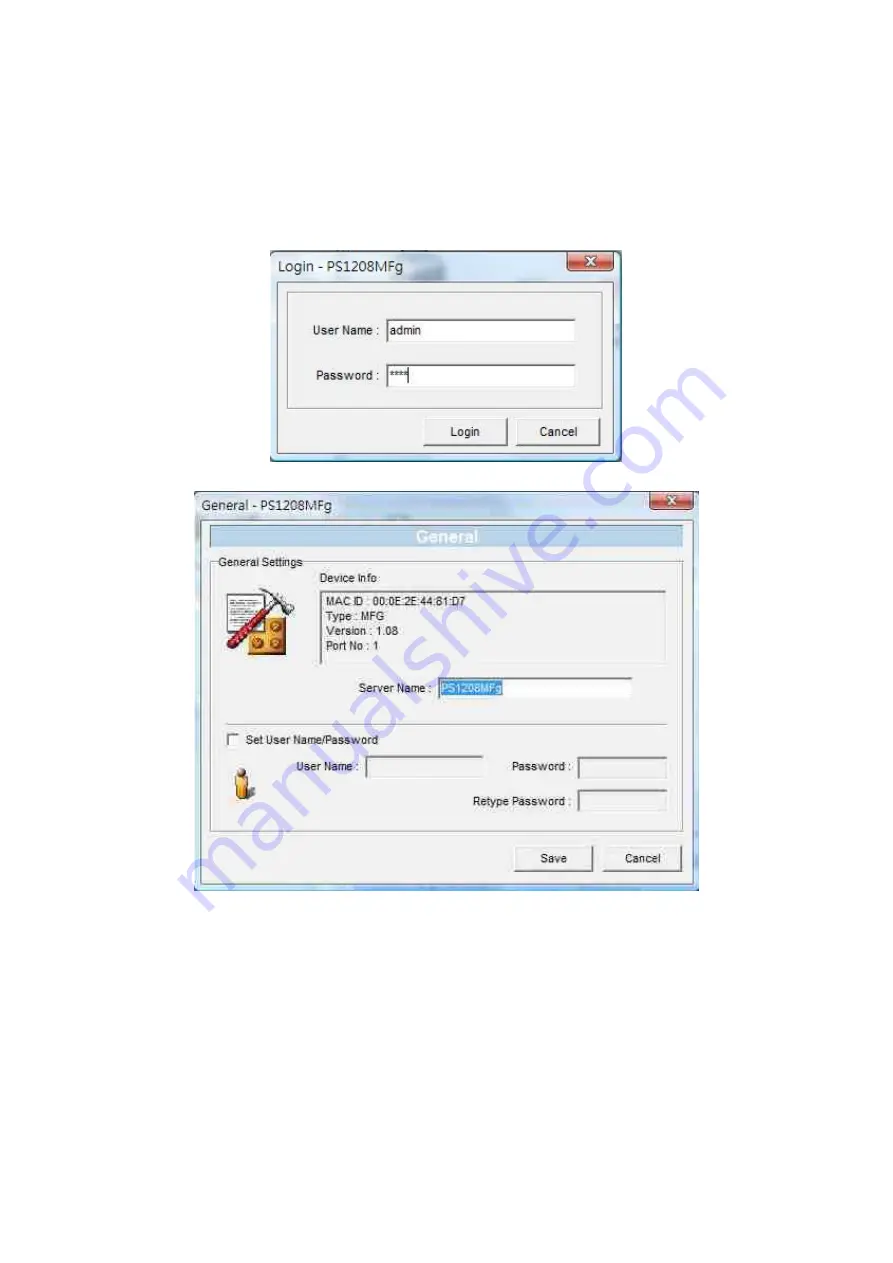
26
5.5 General
Configuration
Double-click the “General” icon, the login window will popup and enter user
name and password, the default setting is ‘’admin’’ and ‘’1234’’.
After entering the username and password the General configuration window
will popup. You can see basic MFP server information on this page. You also
can configure the “Server Name”, “User Name” and “Password” here.
Server Name
, the name of the MFP server. You can use this name to identify
the MFP server when you are searching for the MFP server by the “Server
Manger” utility.
Содержание PS-1208MFg
Страница 1: ...802 11g Wireless LAN MFP Server User s Manual Version 2 0 December 2007 EDIMAX PS 1208UWg PS 1208MFg ...
Страница 19: ...8 Windows XP Scanning Utility ...
Страница 20: ...9 3 3 Reading Memory Cards You can read the files from a memory card through the MFP server ...
Страница 88: ...77 3 From the Print Fax screen click Set Up Printers 4 Click Add to add the new MFP server through TCP IP ...






























