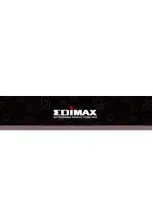6
Creating a Powerline Network
1.
Connect a powerline adapter to your router via Ethernet cable, and then
plug it into a power socket.
2.
Connect another powerline adapter to your computer, and then plug it into
a power socket.
Note:
You can also connect the adapter to a printer, set top box, gaming
console, TV or other device with a network port, to add the device into the
powerline network.
3.
Make sure that the PLC and LAN LEDs light up on both PLC adapters.
4.
The computer and the router will be connected to the powerline network
automatically.
Содержание HP-6002AC
Страница 1: ...HP 6002AC Quick Installation Guide 03 2014 v1 0...
Страница 12: ...11...