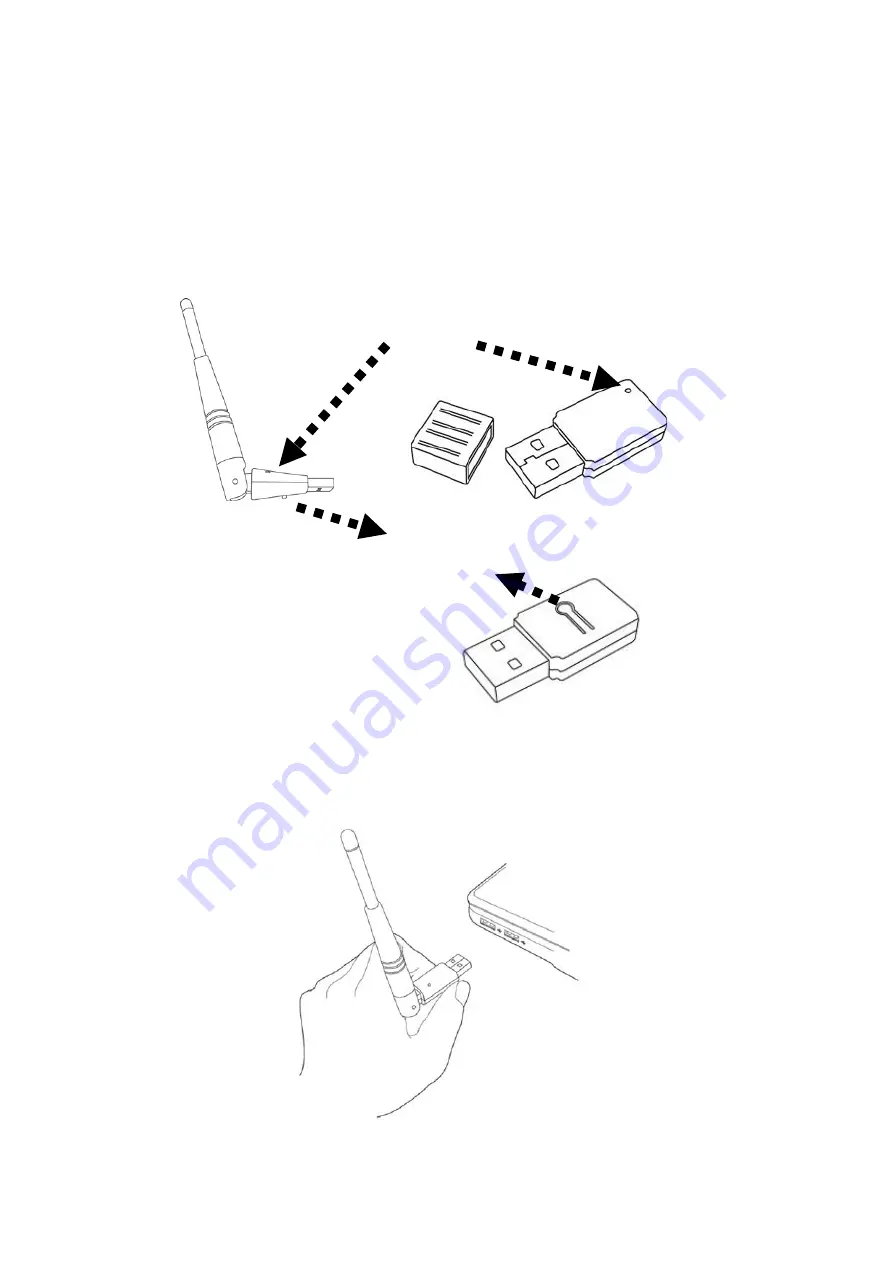
5
3. Network Card Installation
Please follow the following instructions to install your new USB wireless
network card:
3.1 Hardware
Installation
※
Built-in Hardware WPS Button (For EW-7711UAn / EW-7711UMn , EW-7711UTn)
1. Insert the USB wireless network card into an empty USB 2.0 port of your
computer when computer is switched on.
WPS
LED
Содержание EW-7711UAn
Страница 1: ......
Страница 11: ...10 3 2 5 When you see this message please click Finish to complete the driver installation process...
Страница 16: ...15...


































