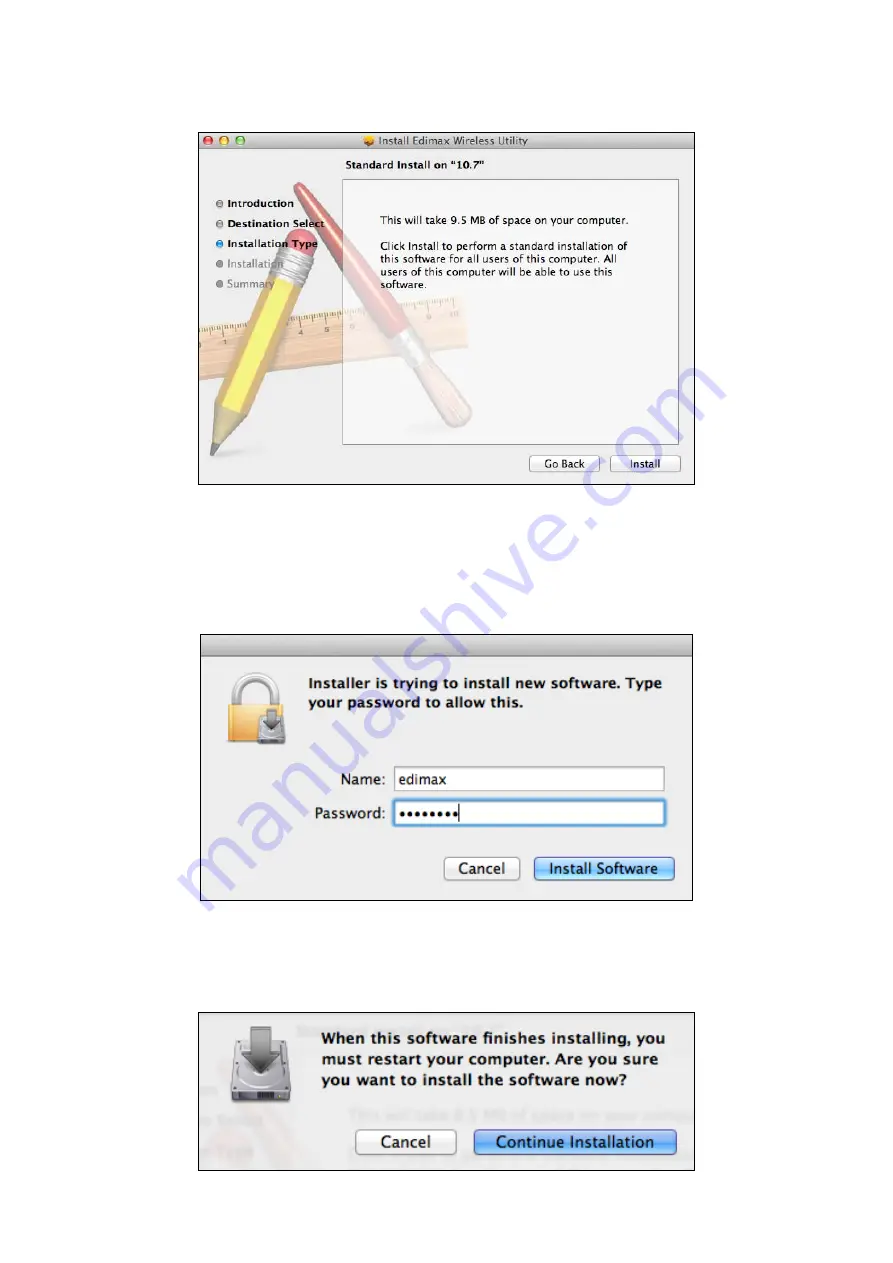
5
3.
Click
“Install”
to
install
the
driver.
4.
You
may
be
prompted
to
enter
your
system/administrative
password
before
the
installation
can
begin.
Enter
your
password
and
click
“Install
Software”.
5.
You
will
be
prompted
that
you
must
restart
your
computer
when
the
installation
is
complete.
Click
“Continue
Installation”
to
proceed.
Содержание EW-7711MAC
Страница 1: ...1 EW 7711MAC Quick Installation Guide 03 2014 v1 0...
Страница 13: ...10 4 After correctly entering your password you will be successfully connected to your Wi Fi network...
Страница 25: ...22 6 Please wait while the driver is installing 7 When the installation is complete click Finish...
Страница 34: ......























