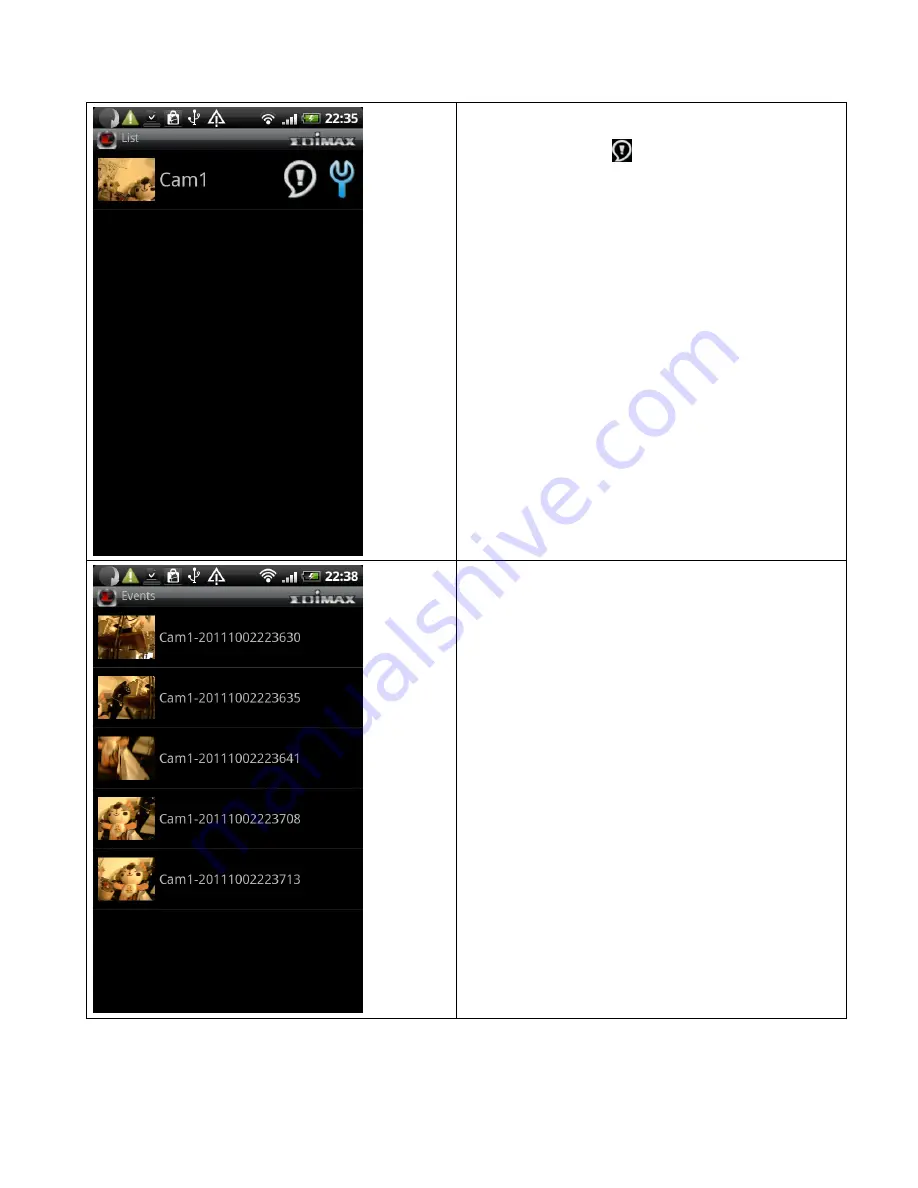
When a new event (movement) has been detected by
IP camera, you’ll see
icon appear in IP camera list.
You can click it to see events.
All events will be displayed here, with the time which
triggered this event.
Click on the event to see enlarged picture.