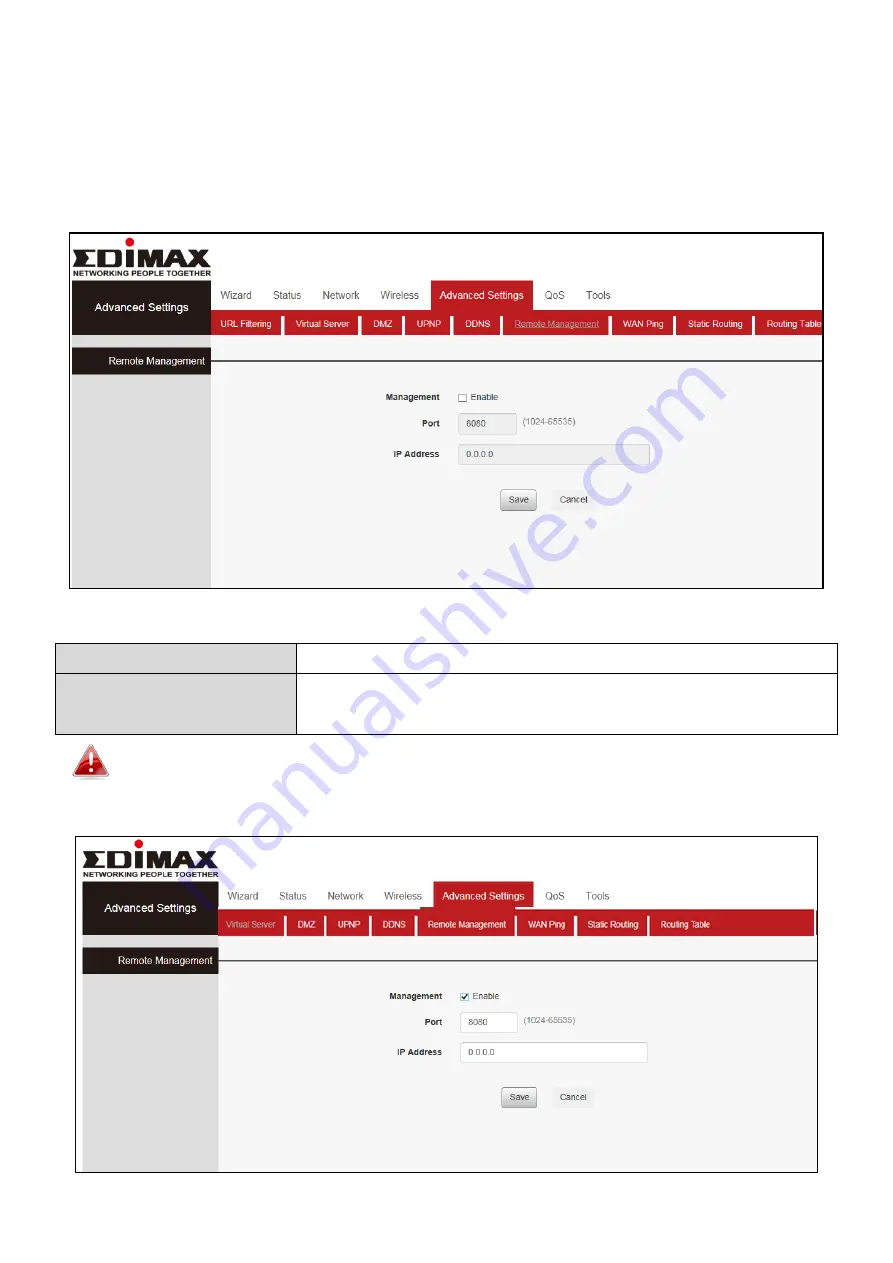
50
III-5-6. Remote Management
This section is to allow the network administrator to manage the router
remotely. If you want to access the router remotely, please select “Enable”.
Port
The management port to be open to outside access.
Management
Check “Enable” to enable the remote access feature
and then enter the appropriate values.
For better security, configure a port number (between 1024-65535) as
remote web management interface, do not use the number of any
common service port (1-1024).
Содержание BR-6476AC
Страница 1: ...BR 6476AC User Manual 06 2019 v1 0 ...
Страница 69: ...66 3 Then click Network and Sharing Center 4 Click Change adapter settings ...
Страница 75: ...72 7 Select Obtain an IP address automatically and Obtain DNS server address automatically should be selected ...
Страница 91: ...88 6 Click Apply to save the changes ...
Страница 99: ...96 2 A new window will open type ipconfig and press Enter ...
Страница 100: ...97 3 Your router s IP address will be displayed next to Default Gateway ...
Страница 102: ...99 3 A new window will open type ipconfig and press Enter ...
Страница 103: ...100 4 Your router s IP address will be displayed next to Default Gateway ...
Страница 105: ...102 3 Your router s IP address will be displayed next to Default Gateway ...
Страница 107: ...104 4 Click the TCP IP tab and your router s IP address will be displayed next to Router ...






























